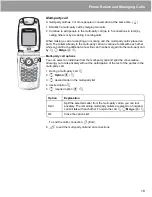7
Getting Started
Charging the battery
Connecting and disconnecting the Fast Travel Charger
The battery must be attached in the phone before the charger is connected.
Connect the charger to the mains power supply. When the phone is charging, the charging indicator will light and
a scrolling icon will appear in the main display.
When charging is complete switch off the mains power supply and disconnect the charger by pressing the button
on the connector
and remove from the base of the phone
.
Operation of battery level indicator
Charging Indicator will go out when charging is completed.
Low battery power warning
When the battery power is low, a warning tone will sound and a
Battery low!
message will be displayed. Charge
the battery, or the phone will be switched off in 2 minutes. (See “Charging the battery” above.) Calls can be made
and received while the phone is charging.
Do not force the connector as this may damage the phone and/or the charger.
Some settings may be lost if the battery is removed or remains discharged for more than 1.5 hours.
While charging
Charging complete
Содержание X400
Страница 1: ......
Страница 76: ...73 Fun Games Menu Structure Games more Settings Download more Fun Games ...