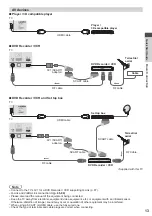Using TV Guide
24
Using TV Guide
TV Guide - Electronic Programme Guide (EPG) provides an on-screen listing of the programmes currently broadcast
and the forthcoming broadcasts over the next seven days (depending on the broadcasters).
●
This function varies depending on the country you select (p. 15).
●
The postcode entry or update may be required to use the GUIDE Plus+ system depending on the country you select.
“View advertisement” (p. 25)
●
DVB-T and Analogue channels are displayed on the same TV Guide screen. [D] and [A] may be displayed to
distinguish DVB-T and Analogue channels. There will be no programme listings for Analogue channels.
●
When this TV is turned on for the first time, or the TV is switched off for more than a week, it may take some time
before TV Guide is completely shown.
1
Select the mode
(p. 20)
2
View TV Guide
●
Press again to change the layout ([Landscape] / [Portrait]).
View [Landscape] to see several channels.
View [Portrait] to see one channel by time.
19:30-20:00
20:00-20:30
20:30-21:00
21:00-22:00
22:00-23:00
23:00-23:30
Das Erste
DIY SOS
The Bill
Red Cap
Live junction
POP 100
D
BBC ONE
1
D
BBC THREE
7
D
E4
14
D
BBC FOUR
70
TV Guide: Portrait
Wed 26.10.2011
10:46
Wed 26.10.2011
All Types
All Channels
Example: [Landscape]
Example: [Portrait]
Das Erste
DIY SOS
The Bill
Red Cap
19:30
20:00
20:30
21:00
The Bill
Good bye
Hot Wars
Holiday Program
Pepsi Char.
Emmerdal.
10 O’ clock News BBC
Coast
Spring watch
Panorama
D
D
D
D
D
BBC ONE
20:00 - 20:30 DIY SOS : We open in the Battersbys
1 BBC ONE
BBC THREE
E4
BBC FOUR
BBC 2W
1
7
14
70
72
Coronation Street
Time:
TV Guide: Landscape
Wed 26.10.2011
10:46
Wed 26.10.2011
All Types
All Channels
3
1
5
2
4
6
7
1
Current date and time
2
TV Guide date
3
TV Guide time
4
Programme
5
Advertisement
6
Channel position and
name
7
[D]: DVB-T
[A]: Analogue
Depending on the country
you select, you can select
the TV Guide type
[Default Guide] (p. 44)
If you select [Channel List],
the channel list will appear
when the GUIDE button is
pressed.
■
To return to TV
■
To watch the programme
1
Select the current programme or channel
select
access
2
Select [View]
(DVB)
Das Erste
19:30- 20:00
View
Timer Programming
select
watch
●
To use Timer Programming
(p. 26)