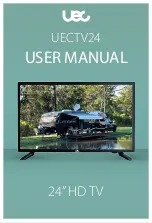Basic Connection
12
Note
●
Keep RF (antenna) cable away from the mains lead to avoid and minimise mains interference pickup.
●
Do not place the RF cable under the TV.
●
To obtain optimum quality picture and sound, an aerial, the correct cable (75
Ω
coaxial), and the correct terminating plug are
required.
●
If a communal aerial system is used, you may require the correct connection cable and plug between the wall aerial socket
and the TV.
●
Your local Television Service Centre or dealer may be able to assist you in obtaining the correct aerial system for your
particular area and the accessories required.
●
Any matters regarding aerial installation, upgrading of existing systems or accessories required, and the costs incurred, are
the responsibility of you, the Customer.
AV devices
■
Player / 3D compatible player
TV
Player /
3D-compatible player
HDMI cable
■
DVD Recorder / VCR
TV
DVD Recorder / VCR
RF cable
Aerial
RF cable
■
Set top box
TV
Set top box
HDMI cable
Satellite dish
Note
●
VIERA Link connection
(p. 66, 67)
●
Please also read the manual of the equipment being connected.
●
Keep the TV away from electronic equipment (video equipment, etc.) or equipment with an infrared sensor. Otherwise,
distortion of image / sound may occur or operation of other equipment may be interfered.
●
When using a HDMI cable, use the fully wired one.
●
Check the type of terminals and cable plugs are correct when connecting.
Содержание Viera TC-L42ET5W
Страница 88: ...Note ...
Страница 89: ...Note ...
Страница 178: ...Nota ...
Страница 179: ...Nota ...