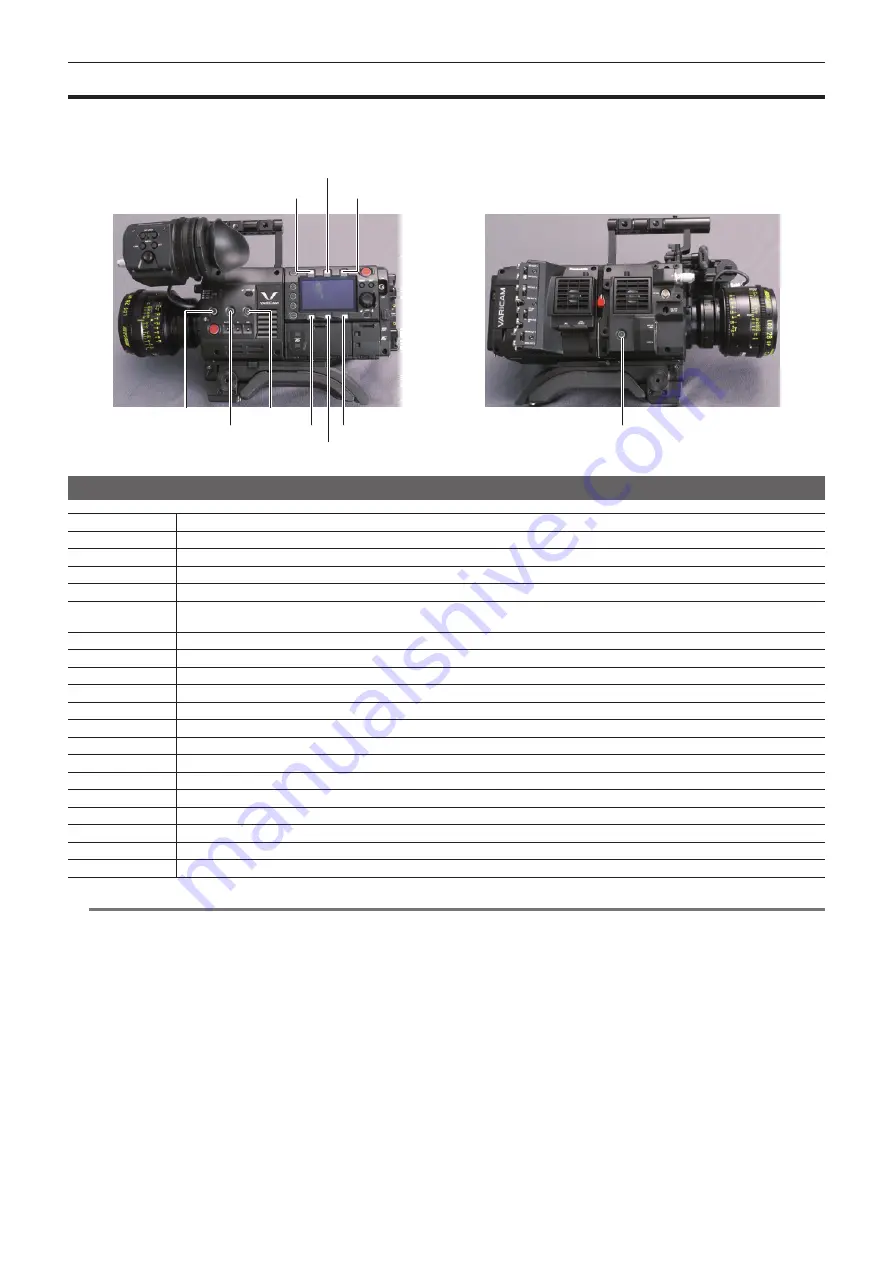
– 75 –
Chapter 9 Other Useful Functions — Assigning functions to the USER buttons
Assigning functions to the USER buttons
Selected functions can be assigned to the USER buttons <1> to <4> and the control panel operation buttons.
Set each function to be assigned to [USER1] to [USER10] in [MENU]
→
[SYSTEM SETTINGS]
→
[USER SWITCHS].
There are no functions assigned to the USER button in the factory settings.
USER2
USER5
USER6
USER8 USER10
USER1
USER3
USER4
USER7
USER9
Selectable functions
Item
Description
[INHIBIT]
Disables assignment of functions.
[SIX BUTTONS]
Sets against the USER <1> to <4> buttons, when the control panel operation button is used as the USER button.
[AWB]
Assigns the automatic white balance function.
[ABB]
Assigns the automatic black balance function.
[Y GET]
Assigns the function for displaying the luminance level of the image at the position indicated by the square marker displayed near the
center.
[EXPAND]
Assigns the enlargement function.
[ASSIST]
Turns the advanced assist function on/off.
[WFM]
Enables/disables the viewfinder wave form display.
[BARS]
Assigns the color bars display function.
[FRAME LINE]
Displays/hides the frame line display function.
[VF COLOR]
Switches the viewfinder display to either monochrome or color display.
[MON1 COLOR]
Switches output images from the <MON OUT1> terminal.
[MON2 COLOR]
Switches output images from the <MON OUT2> terminal.
[SMOOTH MODE]
Assigns the smooth mode function.
[TEXT MEMO]
Assigns the text memo function.
[SHOT MARK]
Assigns the shot mark function.
[MAIN SLOT SEL]
Assigns the function for switching the card for recording when two or more cards are inserted in the main slot.
[SUB SLOT SEL]
Assigns the function for switching the card for recording when two or more cards are inserted in the sub slot.
[REC SW]
Assigns the function of the <REC> button.
@
@
NOTE
t
Only the following functions can be assigned to [USER5] to [USER10].
[INHIBIT], [EXPAND], [ASSIST], [FRAME LINE], [VF COLOR], [MON1 COLOR], [MON2 COLOR],[SMOOTH MODE]
Содержание Vericam 35
Страница 1: ...35 Operating Guide W1014HM0 YI VQT5K88A E ...
Страница 5: ...Before using the camera read this chapter Chapter 1 Overview ...
Страница 51: ... 51 Chapter 5 Control Panel VIEW screen VIEW screen Displays video For status display contents configure MENU ...
Страница 58: ...This chapter describes the viewfinder screen display and how to make adjustments Chapter 7 Viewfinder ...
Страница 65: ...This chapter describes video output Chapter 8 Output and Screen Display ...
Страница 73: ...This chapter describes other useful features such as function buttons etc Chapter 9 Other Useful Functions ...
Страница 113: ...This chapter describes the specifications of this product Chapter 12 Specification ...
Страница 118: ...Index 118 Z Zebra patterns 63 ...
















































