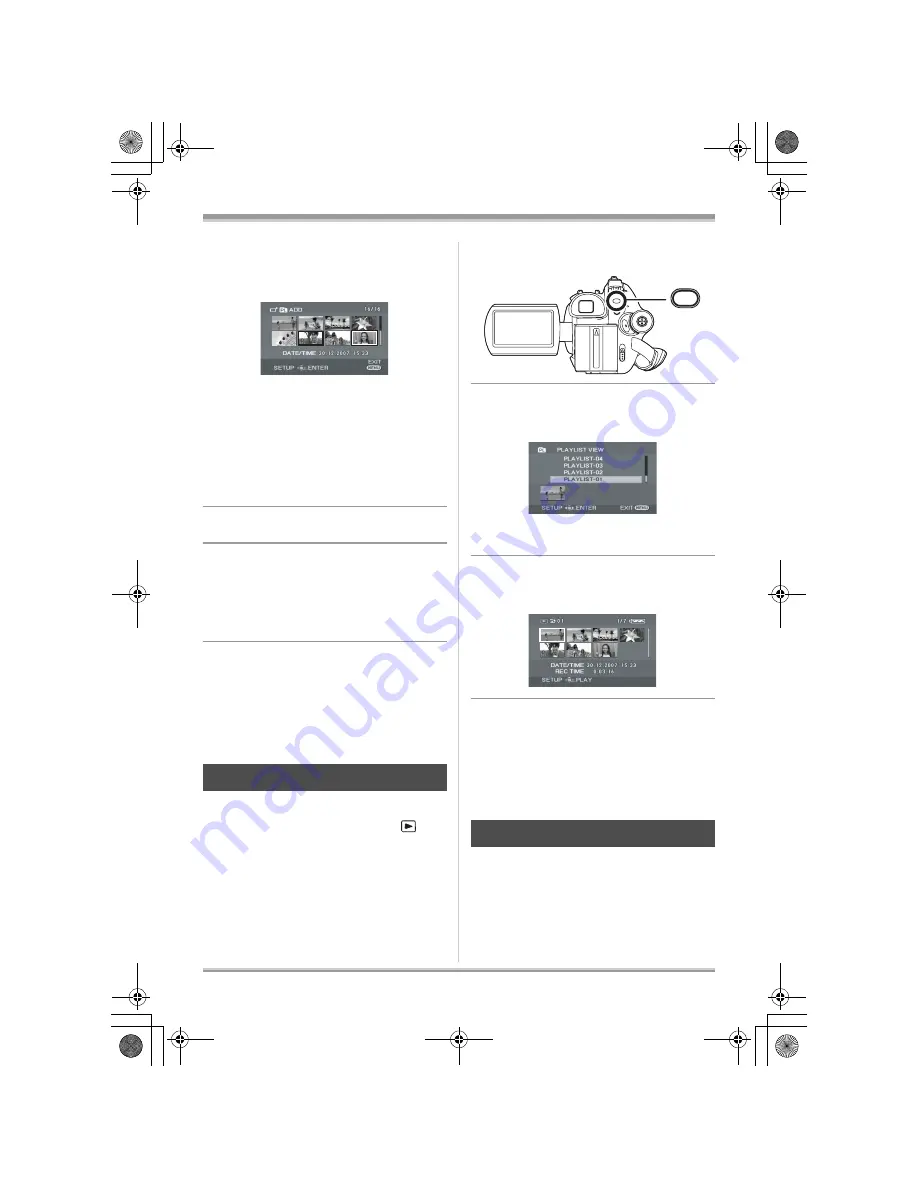
67
LSQT1156
Editing
2
Select the scene to be added to
the playlist, then press the
joystick.
The selected scene is encircled by a red frame.
≥
When the joystick is pressed again, the
selected scene will be cancelled.
≥
Up to 50 scenes can be set in succession.
≥
The scenes are registered in the playlist in the
order that they were selected. After creating a
playlist, the order of the scenes in it can be
changed with the [MOVE] function. (
l
69)
3
Press the MENU button.
4
When the confirmation message
appears, select [YES], then press
the joystick.
The thumbnail view screen of the created playlist
is displayed.
To add another scene to the same
playlist
Select [ADD]. (
l
68)
To playback a playlist
Select the scene to start playback, then press the
joystick.
(RAM)
(-RW‹VR›)
¬
Rotate the mode dial to select
.
1
Press the MENU button, then
select [PLAY SETUP]
#
[PLAYLIST]
#
[VIEW LIST] and
press the joystick.
2
Select the playlist to be played
back, then press the joystick.
Scenes in the selected playlist are displayed as
thumbnails.
3
Select the scene to start
playback, then press the joystick.
To select a different playlist
Press the MENU button, then select
[PLAYLIST VIEW] and press the joystick.
To return to showing the original scenes
Press the MENU button, then select [END] and
press the joystick.
(RAM)
(-RW‹VR›)
Editing scenes on a playlist will not affect the
original scenes.
Playing back a playlist
Editing a playlist
MENU
LSQT1156_EN.book 67 ページ 2006年12月7日 木曜日 午後7時53分






























