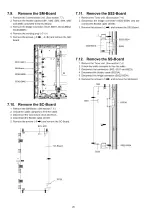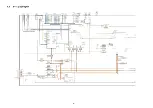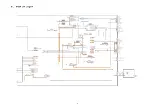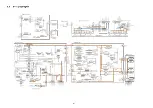8.2.2.
RF white balance adjustment
Name o f m easuring instrum ent
Connection
Rem arks
W / B pattern
Color analyzer
(M inolta CA-100 or equivalent)
RF input
Panel surface
Steps
Remarks
Make sure the front panel to be used on the final set is fitted.
Make sure a color signal is not being shown before adjustm ent.
Put the color analyzer where there is little colour variation.
Picture menu : Dynamic
AS PE C T : 16:9
Adjustm ent
Rem arks
1. Display the white balance pattern.
2. Enter the service adjustm ent mode.
3. A num ber key [ 1 ] or [ 2 ] are operated and [ W B -A D J ] is displayed.
Check that the color balance is [ COOL ].
4. Select [ G -CU TO FF ] item, using the num ber-key [ 3 ] or [ 4 ], and set to [ 80 ], using the
volum e-key [ + ] or [ - ].
Also, [ B-CUTOFF ] and [ R-CUTOFF ] set to [ 80 ]
5. Set [ G -DRIVE ] at [ E0 ](37 inch / 42 inch), [ D0 ](50 inch).
6. Touch the signal receiver o f color analyzer to the highlight w indow 's center, and adjust B
drive and R drive so x, y become the [ COLOR TEM P COOL ] in the below table.
7. All RGB drive increase so that the m aximum drive value o f RGB m ay becom e [ FC ].
([ ALL-DRIVE ] set to [ FC ].)
8. Set colorbalance to [ NORM AL ] using [ 7 ] key.
9. Fix G-CUTOFF, B-CUTOFF and R-CUTOFF at [ 80 ].
10. Fix G drive at [ E0 ] (37 inch / 42inch), [ D0 ] (50 inch).
11. Adjust B-DRIVE and R-DRIVE so the highlight w indow 's x, y become the [ CO LO R TEMP
NORM AL ] in the below table.
12. All RGB drive increase so that the m aximum drive value o f RGB m ay becom e [ FC ].
([ ALL-DRIVE ] set to [ FC ].)
13. Set colorbalance to [ W ARM ] using [ 7 ] key.
14. Fix G-CUTOFF, B-CUTOFF and R-CUTOFF at [ 80 ].
15. Fix G drive at [ E0 ] (37 inch / 42 inch), [ D0 ] (50 inch).
16. Adjust B-DRIVE and R-DRIVE so the highlight w indow 's x, y become the [ COLOR TEMP
WARM ] in the below table.
17. All RGB drive increase so that the m aximum drive value o f RGB m ay becom e [ FC ].
([ ALL-DRIVE ] set to [ FC ].)
Highlight section
Signal amplitude 75%
Value is Hex.
29
Содержание TX-PR37C10
Страница 16: ...6 4 No Picture No Picture Check NG 16 ...
Страница 26: ...8 1 4 Adjustment Volume Location 8 1 5 VR16600 Vad Test Point Location 26 ...
Страница 31: ...9 Block Diagram 9 1 Main Block Diagram 31 ...
Страница 32: ...9 2 Block 1 3 Diagram JK8302 SPEAKER L SPEAKER R SD CARD SLOT 32 ...
Страница 33: ...9 3 Block 2 3 Diagram RM2501 REMOTE 33 ...
Страница 34: ...9 4 Block 3 3 Diagram s s s u s t a i n d r iv e P O W E R S U P P LY s c s c a n d r i v e 34 ...
Страница 36: ...10 3 Wiring 2 36 ...
Страница 38: ...38 ...
Страница 41: ...11 2 P Board 1 4 Schematic Diagram 40 0 ...
Страница 42: ... 0 11 3 P Board 2 4 Schematic Diagram TO A BOARD A25 T O P B O A R D 4 4 10 11 12 13 14 15 16 17 18 41 ...
Страница 43: ...11 4 P Board 3 4 Schematic Diagram A B C D E A P BOARD LSEP1279BEHB 3 4 F 1 2 3 4 42 ...
Страница 44: ... 11 5 P Board 4 4 Schematic Diagram 10 1 11 1 12 1 13 1 14 1 15 1 16 1 17 1 18 43 ...
Страница 45: ...11 6 GK К and S Board Schematic Diagram A С F 1 2 3 ...
Страница 46: ...S BOARD TXN S1 ETUE ...
Страница 47: ...11 7 A Board 1 21 Schematic Diagram A A A BOARD 1 21 IIC REF No 0900 0999 F 3 4 5 45 ...
Страница 50: ...11 10 A Board 4 21 Schematic Diagram A A BOARD 4 21 ADV_V REF No 4500 4799 28 29 30 31 32 33 34 35 36 48 ...
Страница 51: ...11 11 A Board 5 21 Schematic Diagram 37 38 39 40 ...
Страница 52: ...А A BOARD 5 21 ADV_V REF No 4500 4799 41 42 43 44 45 49 ...
Страница 53: ...11 12 A Board 6 21 Schematic Diagram TO 6 71 46 47 48 49 50 50 ...
Страница 54: ...А A BOARD 6 21 ADV_A REF No 2000 2499 51 52 53 54 ...
Страница 55: ...11 13 A Board 7 21 Schematic Diagram 55 56 57 58 59 60 61 62 63 51 ...
Страница 56: ...11 14 A Board 8 21 Schematic Diagram TO 7 21 A A BOARD 8 21 A V S W REF No 3000 3399 64 65 66 67 ...
Страница 57: ...ТО 9 21 ТО 7 21 68 69 70 71 72 52 ...
Страница 61: ...11 18 A Board 12 21 Schematic Diagram 100 101 102 103 104 105 106 107 108 56 ...
Страница 62: ... 0 11 19 A Board 13 21 Schematic Diagram 109 1 110 1 111 1 112 1 113 1 114 1 115 1 116 1 117 57 ...
Страница 63: ...11 20 A Board 14 21 Schematic Diagram DO W N LEFT 118 119 120 121 122 123 124 125 126 58 ...
Страница 68: ...11 25 A Board 19 21 Schematic Diagram A A BOARD 19 21 DTV CRNo 8300 8999 163 164 165 166 ...
Страница 69: ...63 ...
Страница 70: ...11 26 A Board 20 21 Schematic Diagram 172 A BOARD 20 21 DTV CRNo 8300 8999 173 174 175 176 177 178 179 180 64 ...
Страница 71: ...11 27 A Board 21 21 Schematic Diagram A A BOARD 21 21 DTV 181 182 183 184 185 186 187 188 189 65 ...
Страница 73: ...11 29 C1 Board 2 2 Schematic Diagram A C 10 C2 BOARD 18 10 11 12 13 14 15 16 17 C1 BOARD TN PA4890 2 2 67 ...
Страница 74: ...11 30 C2 Board 1 2 Schematic Diagram A C2 BOARD TNPA4891 1 2 TO A BOARD A31 C21 л B 68 ...
Страница 75: ...11 31 C2 Board 2 2 Schematic Diagram TO A BOARD A32 10 11 12 13 14 15 16 17 18 69 ...
Страница 76: ...11 32 SC Board 1 3 Schematic Diagram в D A SC BOARD TXNSC1 ERUE 1 3 1 2 3 4 ...
Страница 77: ...IC16771 C0CBADC00072 70 ...
Страница 78: ...11 33 SC Board 2 3 Schematic Diagram 10 11 12 13 14 15 16 17 18 71 ...
Страница 79: ...11 34 SC Board 3 3 Schematic Diagram 19 20 21 22 23 24 25 26 27 72 ...
Страница 80: ...11 35 SS Board 1 2 Schematic Diagram A B C D E F 3 4 5 73 ...
Страница 85: ...P BOARD COMPONENT SIDE LSEP1279BEHB 77 ...
Страница 87: ...K BOARD FOIL SIDE TXN K1ETUE K BOARD COMPONENT SIDE TXN K1 ETUE ...
Страница 88: ...12 3 A Board A BOARD FOIL SIDE A PR37C10 6 5 4 3 2 1 A I B I C I D I E I F I G I H I I 79 ...
Страница 91: ...A BOARD COMPONENT SIDE A PR37C10 81 ...
Страница 94: ...12 6 SC Board SC BOARD FOIL SIDE TXNSC1ERUE 6 5 4 3 2 1 A I B I C I D I E I F I G I H I I 84 ...
Страница 97: ...SC BOARD COMPONENT SIDE TXNSC1ERUE B G 6 5 4 3 2 1 E F H 86 ...
Страница 100: ......
Страница 102: ...13 1 2 Packing 1 90 ...
Страница 103: ...91 ...