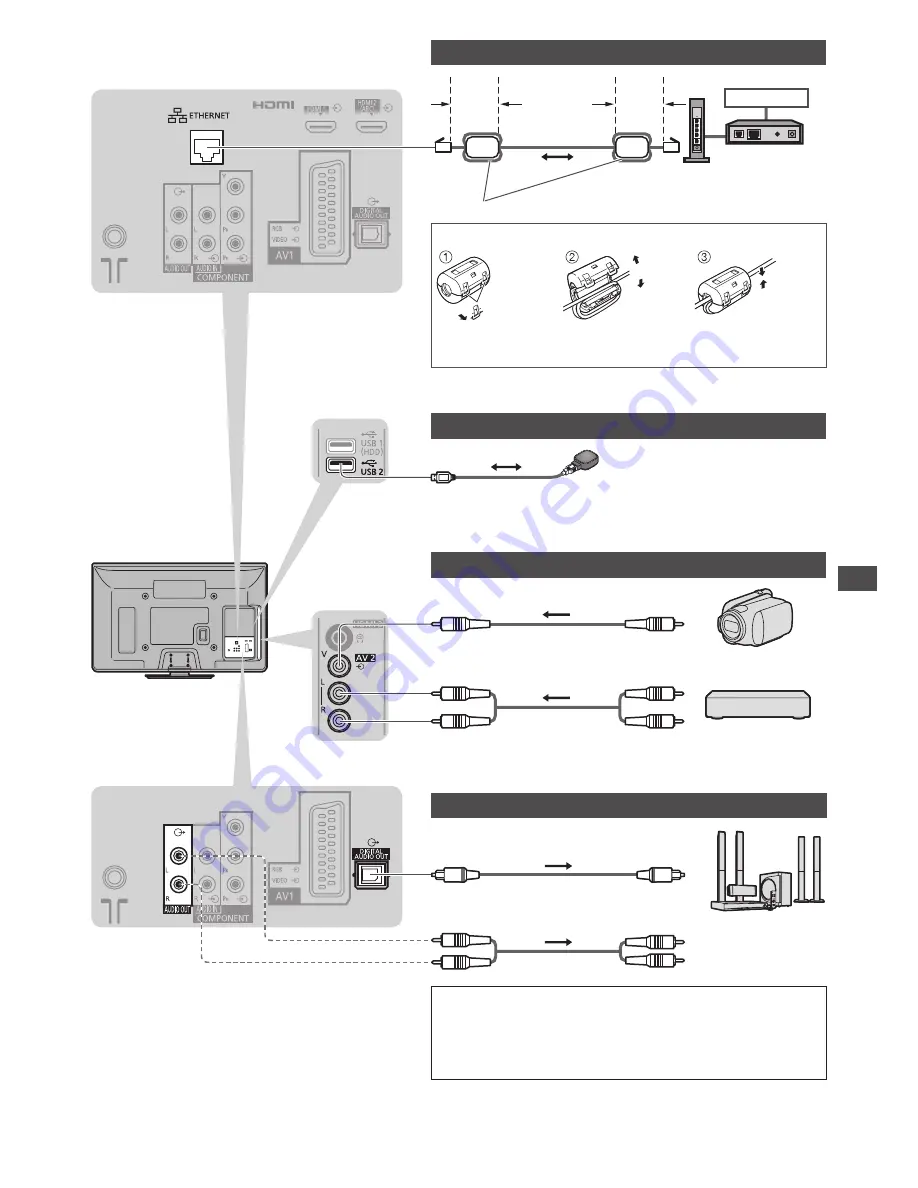
External Equipment
79
Rear of the TV
Side panel of
the TV
Side panel of
the TV
Network (wired)
Less
than
10 cm
Less
than
10 cm
Ferrite core (supplied)
LAN cable
Modem
Hub or Router
Internet
Installing the Ferrite core
Pull back the tabs
(in two places)
Wind the cable
twice
Press the cable
through and close
USB devices
Wireless LAN Adaptor
Camcorder / Game equipment
(Viewing)
(Listening)
Camcorder
Game equipment
To listen with speakers
Optical digital audio
cable
Amplifier with
speaker system
RCA cable
or
To enjoy the sound from the external equipment in
multi-channel sound (e.g. Dolby Digital 5.1ch),
connect the equipment to the amplifier.
For the connections, read the manuals of the
equipment and amplifier.






























