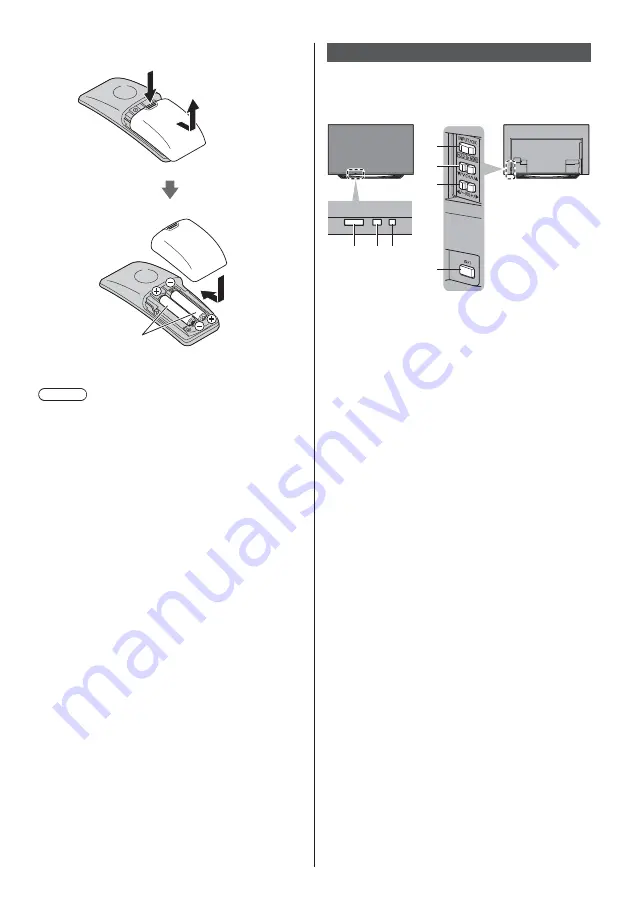
English
17
Installing / Removing batteries
Slide open
Note the correct polarity
(+ or -)
Close
Note
It is recommended to hold Touch Pad Controller with
your hand when using.
The battery power will be used whenever you use
Touch Pad Controller (including the touch of the touch
pad) even if not operating the TV. It may decrease the
battery life.
Some operations differ depending on the application.
Indicator / Control panel
When pressing 4, 5, 6 buttons, the control panel
guide appears on the right side of the screen for
3 seconds to highlight which button has been
pressed.
4
5
6
7
1
2 3
Rear side of the TV
1 Remote control signal receiver
Do not place any objects between the TV remote
control signal receiver and remote control.
2 Ambient sensor
Senses brightness to adjust picture quality when
[Ambient Sensor] in the Picture Menu is set to
[On].
3 Power LED
Red:
Standby
Green:
On
Orange:
Standby with some functions (recording, etc.)
active
Orange (flashing) :
Panel adjustment in progress (Approx.
20 minutes)
The LED blinks when the TV receives a command
from the remote control.
4 Input mode selection
Press repeatedly until you reach the desired mode.
[Main Menu]
Press and hold for about 3 seconds to display main
menu.
OK
(when in the menu system)
5 Channel Up / Down
Cursor Up / Down (when in the menu system)
6 Volume Up / Down
Cursor Left / Right (when in the menu system)
7 Mains power On / Off switch
Use to switch the mains power.
Содержание TX-65CZ950E
Страница 53: ...Manual de utilizare TELEVIZOR OLED ª J ...
Страница 54: ... 2 Cuprins 3 4 7 9 15 18 Utilizarea televizorului dvs VIERA 19 19 20 Altele _ 21 22 23 ...
Страница 55: ... 3 _ ª _ _ _ _ _ _ _ _ _ _ _ _ _ _ _ _ _ ª _ _ _ ...
Страница 56: ... 4 _ _ _ _ _ _ _ _ _ _ _ _ _ _ _ _ _ _ _ _ _ _ _ _ _ _ _ _ ...
Страница 57: ... 5 _ _ _ _ _ _ _ _ _ 10 10 10 10 _ _ _ _ Mutarea televizorului _ _ _ ...
Страница 58: ... 6 _ _ _ _ _ _ _ _ _ _ _ _ _ _ _ _ _ _ _ _ _ _ _ _ _ _ _ _ _ _ _ _ _ _ _ J J J ...
Страница 59: ... 7 ª _ _ _ _ _ _ _ _ _ N2QAYA000109 µ _ J J ...
Страница 60: ... Manual de utilizare J 1 D C A 2 3 B _ _ _ 2 3 _ ...
Страница 61: ... 9 _ _ _ _ _ _ 1 2 3 4 5 6 7 8 9 10 11 12 J J J J J J J _ _ 2 1 _ ...
Страница 62: ... _ J _ _ _ _ _ _ _ _ _ _ _ _ _ _ _ _ _ _ _ ...
Страница 63: ... _ _ _ _ _ _ _ _ _ _ _ _ _ _ ...
Страница 64: ... _ _ _ _ _ J _ _ ...
Страница 65: ... _ _ _ _ _ _ Modul CI VIERA Link ª _ _ _ _ _ _ _ _ _ _ 2 1 1 2 _ _ ...
Страница 66: ... _ _ _ _ 1 2 _ _ _ _ _ _ _ _ _ _ _ _ _ _ de la televizor _ ...
Страница 68: ... 16 _ _ _ _ _ _ _ _ _ 7 Butoane colorate _ 8 Microfon 11 Ghid TV 12 Revenire 14 APPS ...
Страница 69: ... 17 _ _ _ _ _ 4 5 6 7 1 2 3 _ _ 3 LED de alimentare _ OK 5 6 _ ...
Страница 70: ... 18 _ _ 1 2 _ _ ª _ _ _ _ _ _ _ _ _ _ _ ...
Страница 71: ... 19 Vizionarea 1 _ 2 Selectare TV _ 3 Modul de utilizare eAJUTOR _ 1 _ 2 _ ...
Страница 72: ... 20 3D _ _ _ _ _ _ _ _ _ _ _ _ _ 1 2 _ _ ...
Страница 73: ... 21 _ _ _ _ _ Bateriile sunt introduse corect _ _ _ _ _ _ _ _ _ _ _ _ _ _ _ _ _ J _ ...
Страница 74: ... 22 _ J _ º _ _ _ _ º _ _ _ º ...
Страница 75: ... 23 µ _ µ µ _ µ µ _ _ _ _ _ SCART J J J Y PB B R R ª _ J J J µ _ _ _ _ _ _ _ J J ...
Страница 76: ... _ J _ µ _ µ µ µ µ _ _ µ _ µ _ _ µ µ _ _ ...
Страница 77: ... _ _ _ º _ ...
Страница 78: ......
Страница 79: ......
Страница 80: ... _ _ J _ _ _ _ _ _ _ _ _ _ _ _ _ _ Web Site http www panasonic com Panasonic Corporation 2015 TQB0E2514N _ ...
















































