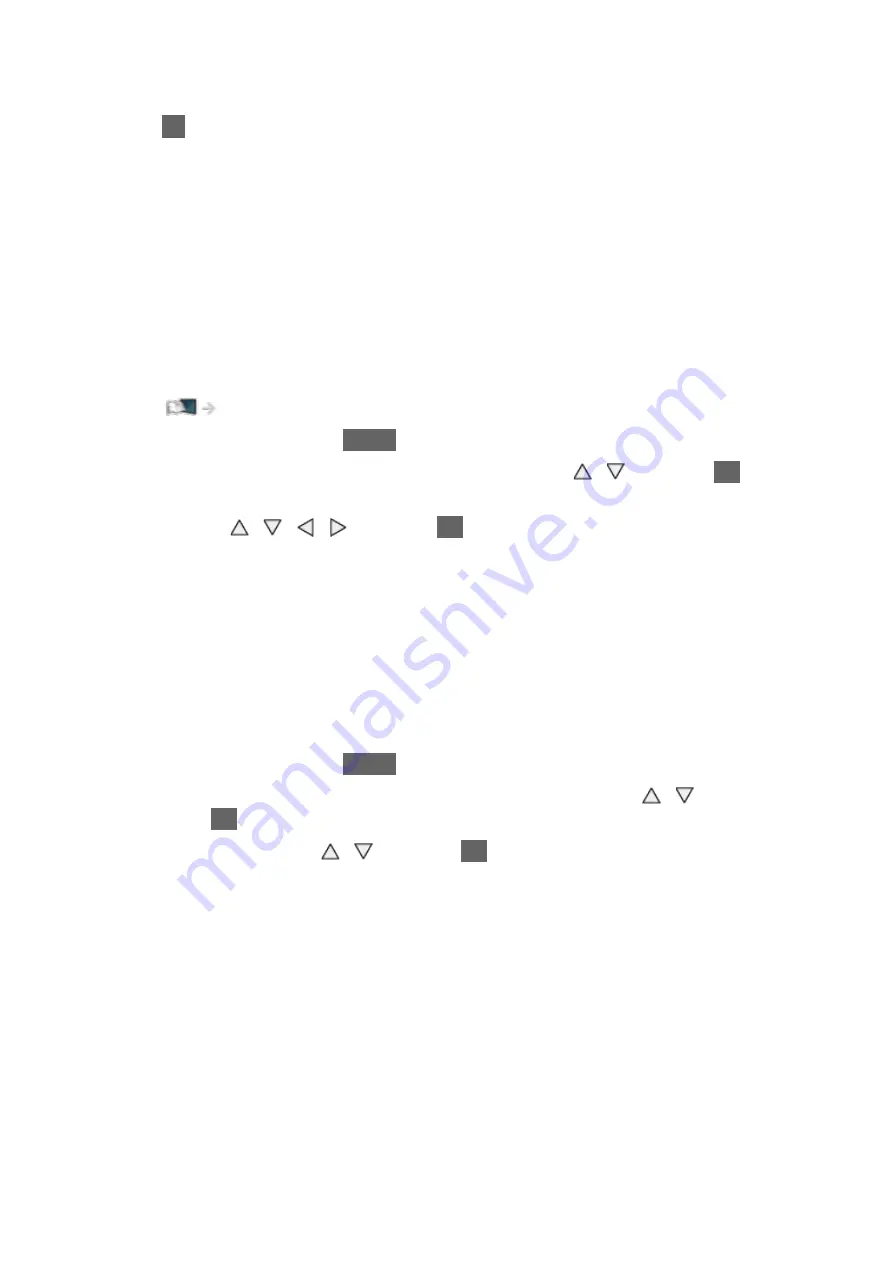
- 37 -
●
To return to TV mode
TV
= Note =
●
If the external equipment has an aspect adjustment function, set it to
16:9
.
●
For details, read the manual of the equipment or ask your local dealer.
■
Input Labels
Accesses the input labels list to select the label of each input mode or set to
skip unconnected one for easier identification and selection in
TV Selection
,
Input Selection
or banner.
Watching > Basic > Information banner
1. Display the menu with
MENU
.
2. Select
Setup
>
Display Settings
>
Input Labels
with / and press
OK
to access.
3. Set with / / / and press
OK
to set.
●
To name each input mode freely, select
User input
and set characters
(maximum 10 characters).
●
To skip the input mode, select
Skip
.
■
Playing Time Display
Set to
On
to display a time period of continuous use in Game mode on the top
right of the screen every 30 minutes.
1. Display the menu with
MENU
.
2. Select
Setup
>
Display Settings
>
Playing Time Display
with / and
press
OK
to access.
3. Select
On
/
Off
with / and press
OK
to set.
●
This function is available when
Game Mode
is set to
On
.
Содержание TX-42ASE650
Страница 238: ...Ver 1 01 ...






























