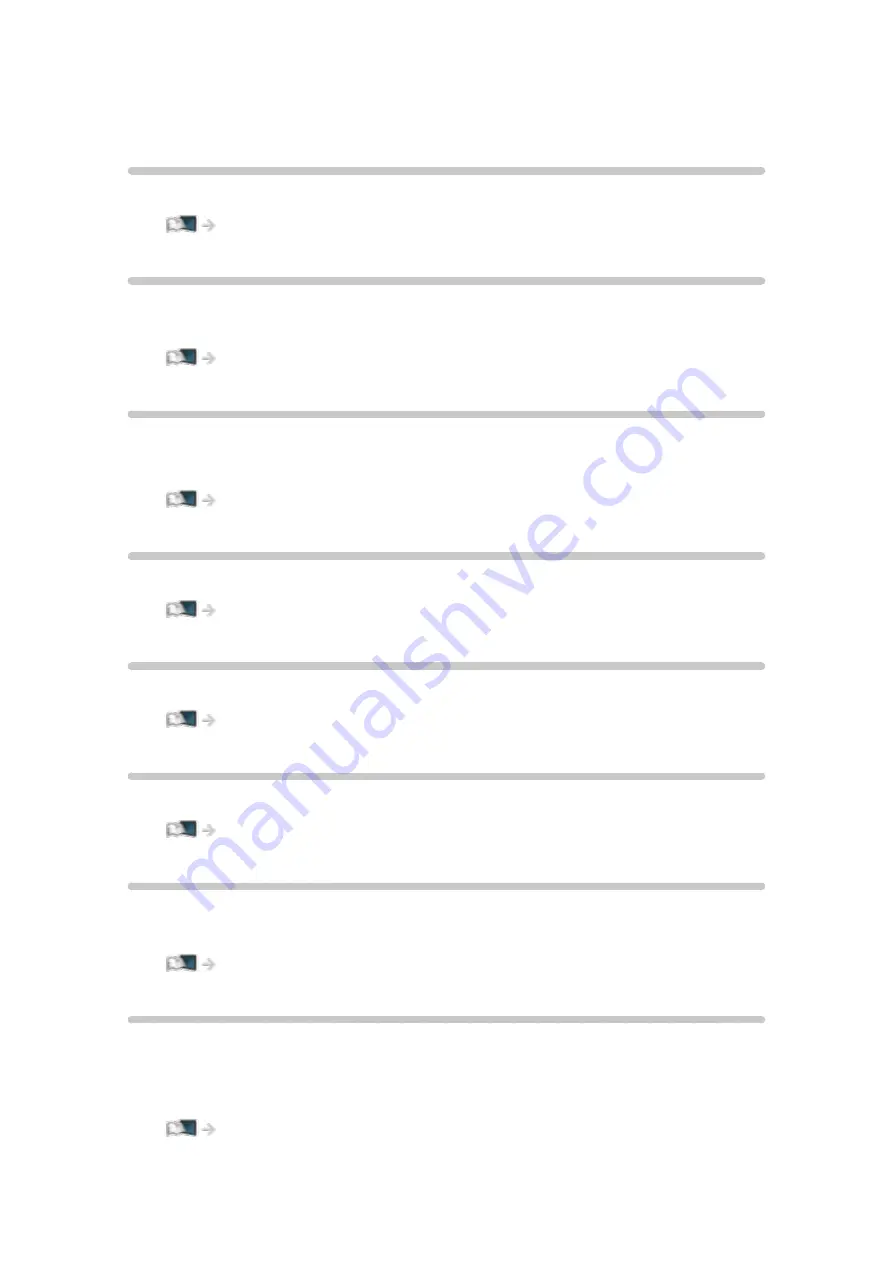
- 210 -
Network
Network Connection
Sets the network setting to use this TV in your network environment.
Network > Network settings > Network Connection
Network Status
Displays and checks the network status (MAC Address, current network
settings, etc.).
Network > Network settings > Network Status
my Home Cloud Settings
Notices
Displays the terms of service.
Network > Network settings > my Home Cloud Settings
VIERA Name
Sets your favourite name for this TV.
Network > Network settings > VIERA Name
TV Remote App Settings
Sets to control the TV from network equipment (smartphone, etc.).
Network > Network settings > TV Remote App Settings
Network Link Settings
Sets to control the TV with devices connected to the network.
Network > Network settings > Network Link Settings
TV Anywhere Settings
Enables to watch TV and set timer programming events of this TV on the
network equipment (smartphone, etc.) from outside the home network.
Network > Network settings > TV Anywhere Settings
File Sharing Settings
Network Device List
Lists the accessible network devices to play back the contents in Media
Player.
Содержание TX-42ASE650
Страница 238: ...Ver 1 01 ...































