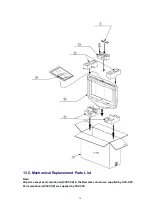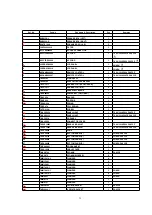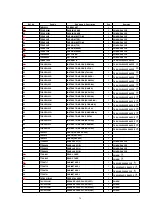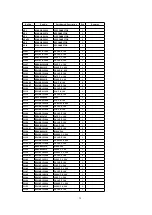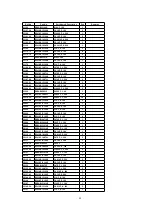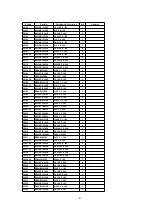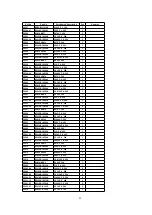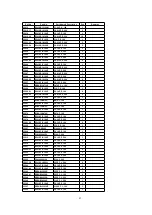9. Adjustment method
9.1. Sub-Contrast/White Balance Adjustment
Instrument Name
Connect to
Remarks
1. Remote controller
2. LCD WB meter (Minolta CS-1000A equivalent)
3. Communication jig
4. Computer for external control
Correlation can be also taken
CA-210 or equivalent
Procedure
Remarks
-
Sub-Contrast adjustment
1. Receive PAL colour bar (100% white) RF signal.
2. Enter “Sub-Contrast” adj. in SERVICE 1 mode.
3. Start adjusting by using Blue key.
4. If the adjustment finished normally, the letter of “Sub-Contrast” will change from red to
black.
-
White Balance adjustment
1. Procedure basically perform checking using the production software and make automatic
adjustment using external computer.
2. It adjusts in the mode of Colour balance Normal/ Warm/ Cool as follows. / (UK/Euro 500 series
model)
* The address of EEPROM to write is as follows.
Add. C80-C91
Let the panel stand for more
hours at more than 20 °C.
Basically perform adjustments
the ambient environment of
temperature more than 20
The aging time is more than
at above room temperature
-
Applied signal
100% full colour bar
0.7Vp-p white peak
87.5% modulation
-
OSD/TEXT Clamp adjustment
1. Press F button and YELLOW button, and enter “TEXT RGB” adj. mode.
2. In condition of default setting, check the noise on the screen of test colour pattern.
3. If there is no noise on the test pattern, the adjustment is completed.
4. If not, change the value by YELLOW or CYAN key to find the suitable value and store the value by OK button.
10. Block Diagram
10.1. Block Diagram (1 of 7)
28
Содержание TX-26LX500F
Страница 12: ...6 4 Wire dressing 2 Clamping 12 ...
Страница 24: ...24 ...
Страница 25: ...8 3 Option Description 25 ...
Страница 26: ...26 ...
Страница 32: ...13 2 Front Chassis Layout 13 3 Cabinet Ass y Layout 32 ...
Страница 33: ...13 4 Packing 33 ...
Страница 58: ...IC2108 C0EBF0000354 IC 1 58 ...
Страница 63: ...L8501 ELJNA2R7JB INDUCTION COIL 1 63 ...
Страница 105: ...IC1104 C2CBYF000032 IC 1 105 ...
Страница 107: ...IC5015 C0CBCAD00016 IC 1 107 ...
Страница 111: ...Q1119 2SA207700L TRANSISTOR 1 111 ...
Страница 162: ...11 Schematic Diagram 11 1 Schematic Diagram Notes 35 ...
Страница 163: ...11 Schematic Diagram 11 1 Schematic Diagram Notes 35 ...