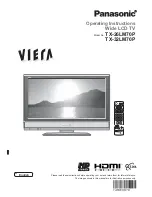6
1
2
3
4
5
6
7
8
9
0
OK
C
TV
N
+
-
-
+
Optional accessories
Wall-hanging
bracket
TY-WK32LX20W
Caution
•
In order to maintain the unit’s performance and safety, be
absolutely sure to ask your dealer or a licenced contractor to
secure the wall-hanging brackets.
•
Handle the TV carefully during installation since subjecting it to
impact or other forces may cause product damage.
•
Take care when fi xing wall brackets to the wall.
Always ensure that there are no electrical cables or pipes in the
wall before hanging bracket.
Installing remote's batteries
1
Pull
open
Hook
2
Note the correct
polarity (+ or -)
Close
Caution
•
Incorrect installation may cause battery
leakage and corrosion, resulting in
damage to the remote control unit.
•
Do not mix old and new batteries.
•
Do not mix different battery types (such as
alkaline and manganese batteries).
•
Do not use rechargeable (Ni-Cd) batteries.
•
Do not burn or breakup batteries
(see page 32).
Attaching the clamper
•
Do not bundle the RF cable and mains lead together (could
cause distorted image).
•
Fix cables with clampers as necessary.
•
When using the optional accessory, follow the option’s
assembly manual to fi x cables.
To tighten:
Keep the
knob pressed
Rear of the TV
To loosen:
Bundle the cables
Batteries for the Remote
Control Transmitter
(2)
•
R6 (UM3)
Accessories / Options
Clamper
Remote Control
Transmitter
•
EUR7651030A
Operating Instructions
Pan European Guarantee Card
Standard accessories
Check that you have the accessories and items shown
Содержание TX-26LM70F
Страница 2: ...2 Turn your own living room into a movie theatre Experience an amazing level of multi ...
Страница 30: ...30 ...
Страница 31: ...31 ...