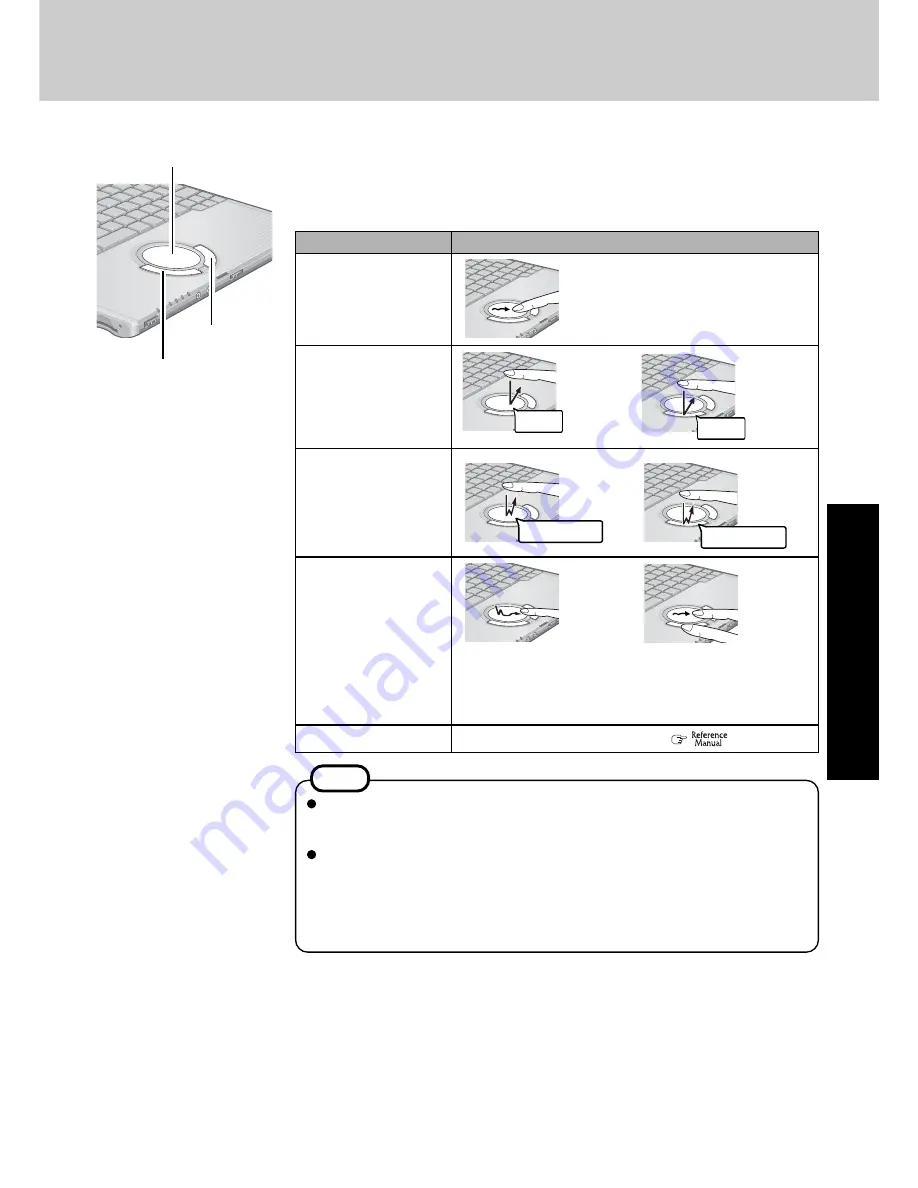
19
Operation
Touch Pad
Use the touch pad to move the cursor on the screen and perform computer operations.
or
Two quick taps, but on the
second tap leaving your fin-
ger down (applying pressure)
and moving it on the work
surface.
While holding down the but-
ton, moving your finger on
the work surface.
or
Function
Operation
Moving the Cursor
Tapping/Clicking
Double-Tapping/
Double-Clicking
Dragging
Scroll
or
Move the tip of your finger
lightly over the work surface.
Trace a circle around the touch pad. (
“Touch Pad”)
Refer to [Mouse Properties] for information on basic operations other than the above.
To display [Mouse Properties], select [start] - [Control Panel] - [Printers and Other
Hardware] - [Mouse].
When using the touch pad, keep the following in mind.
• By design the touch pad is to be used with a finger tip only. Do not place any object on
the work surface or press down forcefully with sharp-pointed objects (e.g., nails) or
hard objects that can leave marks (e.g., pencils and ball point pens).
• Try to avoid having any harmful substances, such as oil, come in contact with the
touch pad. The cursor may not work properly in such cases.
NOTE
A
. Work Surface (Touch Pad)
B
. Left Button
C
. Right Button
A
B
C
tapping
clicking
double-tapping
double-clicking
Содержание Toughbook CF-T2DWATZKM
Страница 46: ...46 Memo ...
Страница 47: ...47 ...
















































