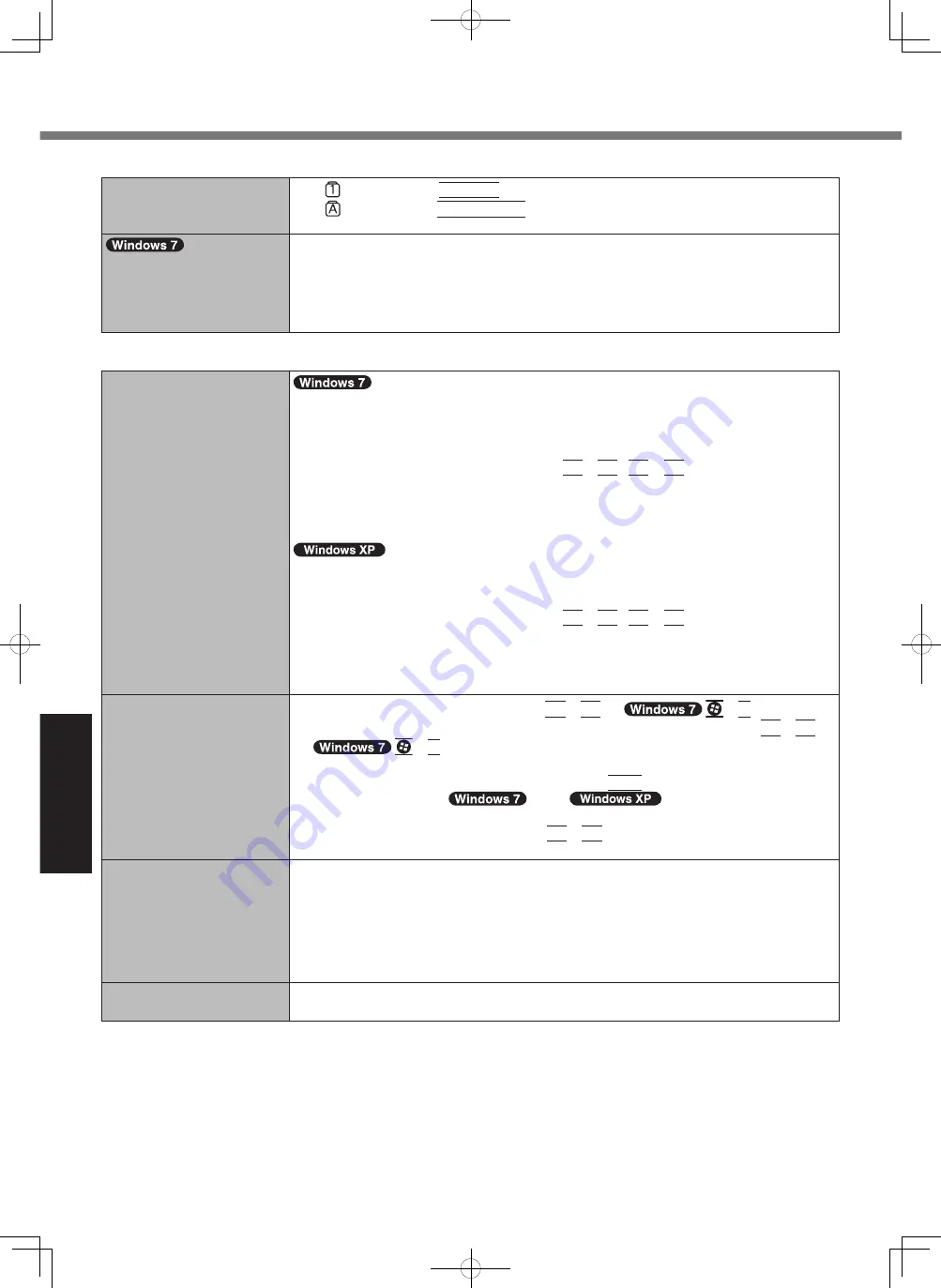
28
Troubleshooting
n
Password
Even after entering the pass-
word, a message appears
requesting to type it again.
l
If lights up, press
NumLk
to disable the ten-key mode, and then input.
l
If lights up, press
Caps Lock
to disable the Caps Lock mode, and then input.
Cannot log on to Windows.
(“The user name or pass-
word is incorrect.” is dis-
played.)
l
The user name (account name) includes the “@” mark.
If another user account name exists:
Log on to Windows using another user account name, and delete the account name that
includes “@”. Then create a new account name.
If no other account name exists:
You need to reinstall Windows (
è
page 24).
n
Display
The screen becomes black
for a moment.
l
When you set [Display power saving function] of Power Plan Extension Utility to [Enabled],
if you do the following operations, the screen becomes black for a moment, but this is not
a malfunction.
You can use it.
Adjust the brightness of the screen with
Fn
+
F1
/
Fn
+
F2
or tablet button.
Remove and insert the AC adaptor.
While you are using motion video playback software, benchmark software for graphic, if
error screen is displayed or application software does not function normally, set [Display
power saving function] to [Disabled].
l
When you set [Intel video driver power saving function (Intel(R) Display Power Saving
Technology)] of Power Saving Utility to [Enable], if you do the following operations, the
screen becomes black for a moment, but this is not a malfunction. You can use it.
Adjust the brightness of the screen with
Fn
+
F1
/
Fn
+
F2
or tablet button.
Remove and insert the AC adaptor.
While you are using motion video playback software, benchmark software for graphic, if
error screen is displayed or application software does not function normally, set [Intel video
driver power saving function (Intel(R) Display Power Saving Technology)] to [Disable].
No display.
l
The external display is selected. Press
Fn
+
F3
(or
+
P
) to switch the
display. Wait until the display has been switched completely before pressing
Fn
+
F3
(or
+
P
) again.
l
The display is turned off by the power-saving function. To resume, do not press the
direct selection keys, but press any other key like
Ctrl
.
l
The computer entered
sleep/
standby or hibernation by
the power-saving function. To resume, slide the power switch.
l
The screen may become darker. Press
Fn
+
F2
or tablet button to make the screen
brighter.
The screen is disordered.
l
Changing the number of display colors and resolution may affect the screen. Restart the
computer.
l
The refresh rate of the internal LCD may be 40 hertz. Change the refresh rate of the
internal LCD.
A
Right-click on the desktop, and click [Graphics Properties].
B
Click [OK].
C
If [Refresh Rate] of the Notebook is [40 Hz], change to [60 Hz] and click [OK].
The external display does
not work normally.
l
If the external display does not support the power saving function, it may not work nor-
mally when the computer enters the power saving mode. Turn off the external display.
Troubleshooting (Basic)
DFQW5510ZACF-C1mk2_XP7_OI_P.indb 28
2011/05/24 14:56:41



























