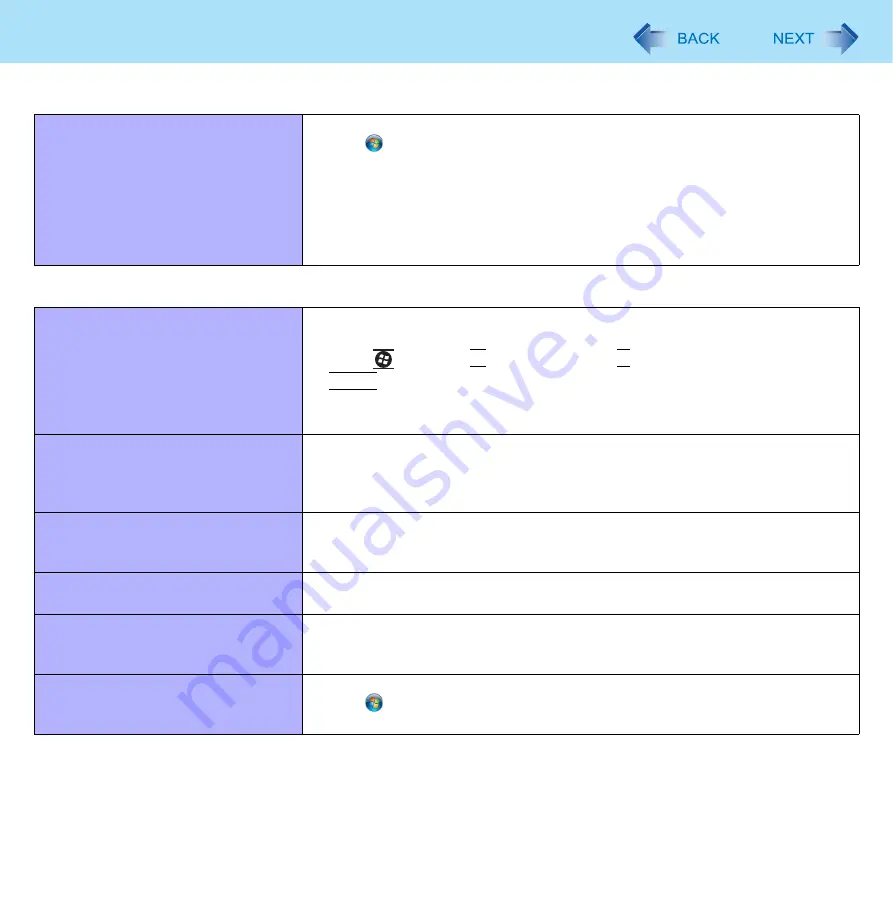
100
Troubleshooting (Advanced)
LAN transmission speed slows down
noticeably.
Poor performance during data trans-
mission via a PC Card (e.g., distorted
video image when writing to a DV
camera using an IEEE1394 PC Card).
<Only for model with wireless LAN>
Wireless LAN connection is cut.
z
Try the following settings.
Click
(Start) - [Control Panel] - [System and Security] - [Power Options], and
select [High performance], then close the window.
Touch Pad / Touchscreen (only for model with touchscreen)
The cursor does not work.
z
Connect the external mouse correctly.
z
Restart the computer using the keyboard.
Press
and press
Î
2 times, and press
Ï
to select [Restart] and press
Enter
.
z
If the computer does not respond to keyboard commands, read “No response.”
(
Cannot input using the touch pad.
z
Set [Touch Pad] to [Enabled] in the [Main] menu of the Setup Utility (
z
The touch pad may be disabled by some mouse drivers. Check your mouse’s
operating instructions.
<Only for model with touchscreen>
Cannot point the correct position using
the included stylus.
z
Perform the touchscreen calibration (
<Only for model with touchscreen>
Cannot input using the touchscreen
z
Set [Touchscreen Mode] to [Auto] or [Tablet] in the [Main] menu of the Setup
Utility (
).
Cannot use scroll function of touch
pad on Internet Explorer.
z
Use Touchscreen.
z
Move the mouse cursor to outside of Internet Explorer, and return to Internet
Explorer.
Cannot use horizontal scroll function
of touchpad on Adobe Reader.
z
Make sure [Scroll Configuration] of the touchpad.
Click
(Start) - [Control Panel] - [Mouse] - [Touch Pad], and add a check mark
for [IntelliMouse Wheel mode] in [Scroll Configuration].
Connecting Peripherals























