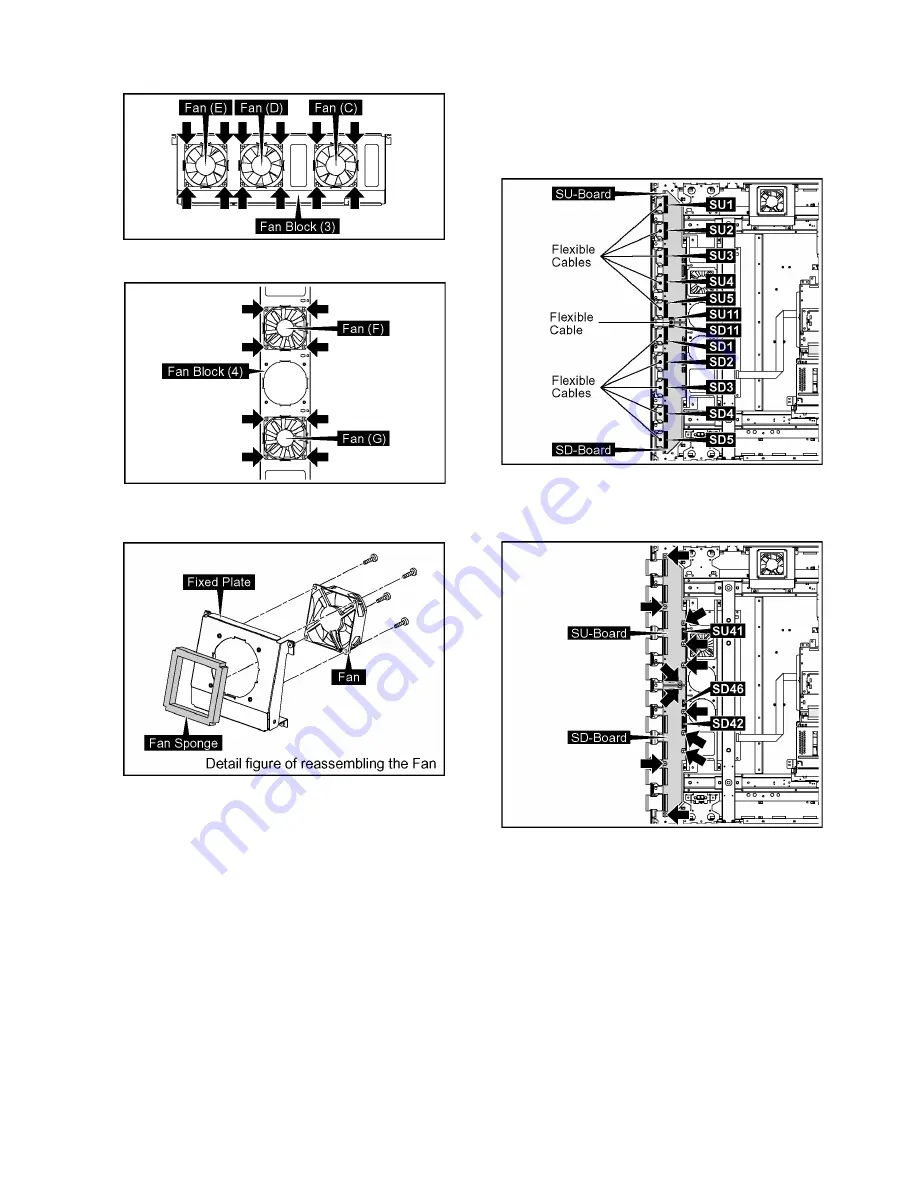
23
TH-65PF11EK
5. Remove 12 screws and then remove the Fans (C, D, E).
6. Remove 8 screws and then remove the Fans (F, G).
7. Reassemble the Fans in reverse order.
8. Stick the Fan Sponge around the Fan.
Note:
The Fan Sponge is not re-usable.
Please use a new one when Fan exchange.
8.13. Removal of SU-Board and SD-
Board
1. Remove the flexible cables from the connectors (SU1,
SU2, SU3, SU4, SU5, SU11, SD1, SD2, SD3, SD4, SD5,
SD11).
2. Disconnect the connectors (SU41, SD42, SD46).
3. Remove 12 screws and then remove SU-Board and SD-
Board.
Содержание TH-65PF11EK
Страница 7: ...7 TH 65PF11EK 3 2 Applicable signals ...
Страница 9: ...9 TH 65PF11EK 5 Operating Instructions ...
Страница 14: ...14 TH 65PF11EK 6 2 IIC mode structure following items value is sample data ...
Страница 35: ...35 TH 65PF11EK 9 1 4 Adjustment Volume Location 9 1 5 Test Point Location ...
Страница 37: ...37 TH 65PF11EK ...
Страница 39: ...39 TH 65PF11EK ...
Страница 40: ...40 TH 65PF11EK ...
Страница 50: ...TH 65PF11EK 50 ...
Страница 51: ...51 TH 65PF11EK 11 Wiring Connection Diagram 11 1 Wiring 1 ...
Страница 52: ...52 TH 65PF11EK 11 2 Wiring 2 ...
Страница 53: ...53 TH 65PF11EK 11 3 Wiring 3 ...
Страница 54: ...54 TH 65PF11EK ...
Страница 55: ...TH 65PF11EK 55 12 Schematic Diagram 12 1 Schematic Diagram Notes ...
Страница 185: ...Model No TH 65PF11EK Note ...
Страница 186: ...Model No TH 65PF11EK Exploded View ...
Страница 187: ...Model No TH 65PF11EK Cabinet part location ...
Страница 188: ...Model No TH 65PF11EK Fan part location ...
Страница 189: ...Model No TH 65PF11EK Flat cable ...
Страница 190: ...Model No TH 65PF11EK Accessories ...
Страница 191: ...Model No TH 65PF11EK Packing 1 ...
Страница 192: ...Model No TH 65PF11EK Packing 2 ...
















































