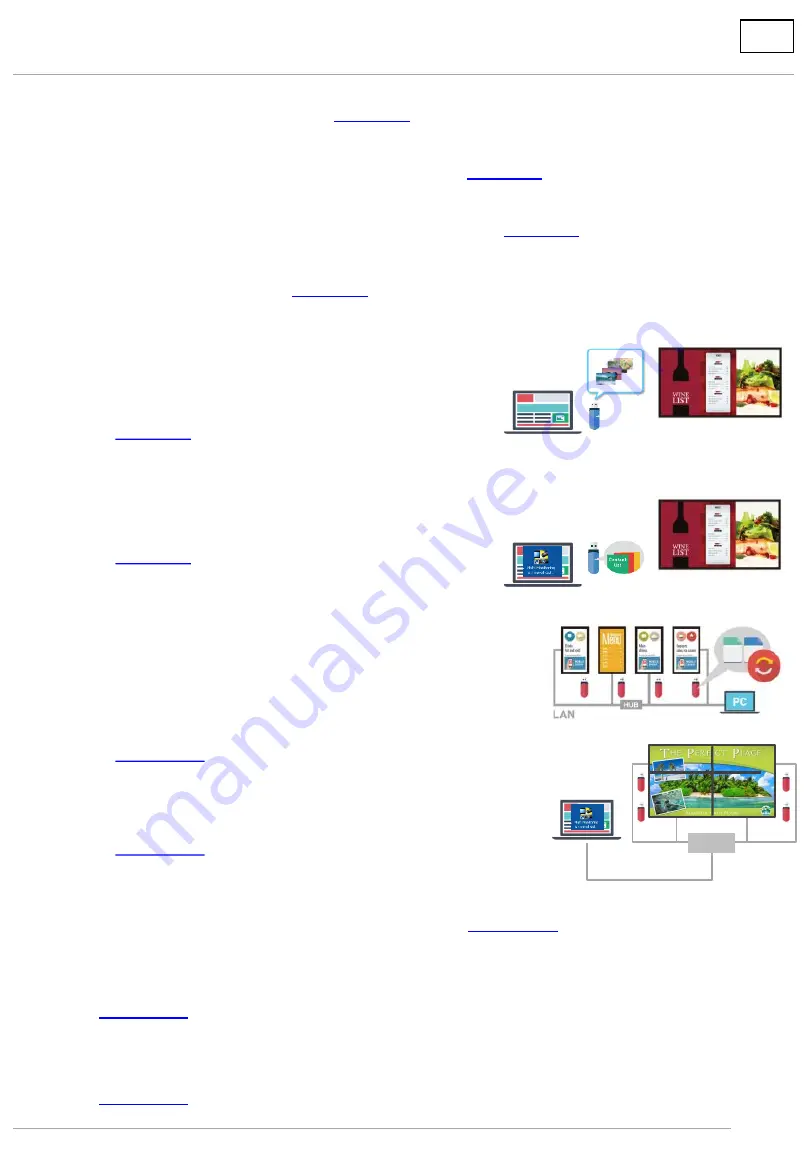
5. Insert USB memory and use
Table of Contents
2
6-1. Deliver content
A) Single-Playback
Plays on a single display
6. Deliver content on USB memory via LAN
B) Multi-Playback
Synchronize a maximum of four displays and play
A) Save content on USB memory and play.
All still images have the same play duration.
HUB
B) Save c scenario files on the USB memory and play.
You can set play duration and order of
each content as you choose.
6-2. Set date/time of delivery/playback and deliver
For both Single and Multi-Playback
7. Convert PowerPoint data to still/moving images
8. Light ID setting (SF1H series only)
1. Compatible Models
–
2. Supported devices and formats
3. Limitations on compatible formats
–
Содержание TH-55LFV70
Страница 1: ...USB Media Player User Guide Ver 1 0 ...



































