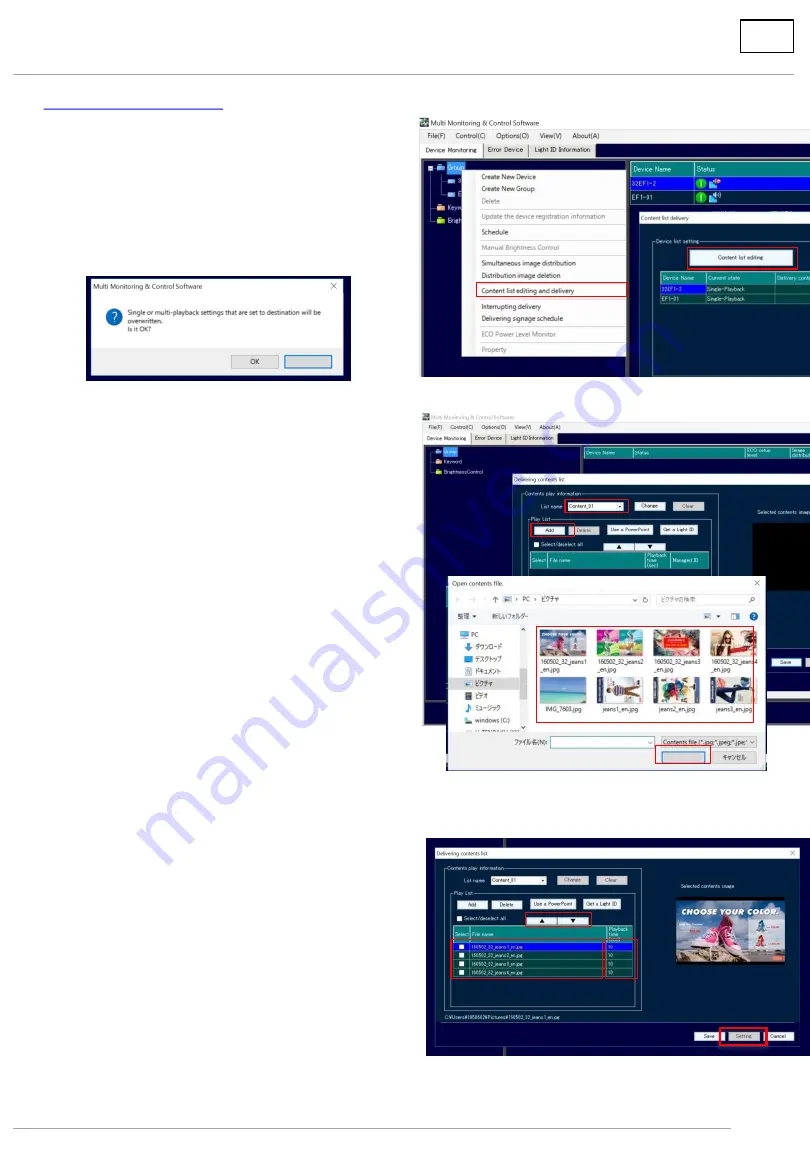
12
6. Create content list.
(1)
Right-click
on Group or registered device number
and display the menu.
(2) Click [Content list editing and delivery], and the
following message will appear.
* When you have necessary data into the USB
memory, click Cancel and save the data beforehand.
(3) Click [Content list editing].
(4) Select the name of the content list.
- Maximum of 50 content lists can be created.
- The list names can be arbitrarily changed.
(5) Click [Add]. When the explorer opens, select the
folder in which the content was saved.
(6) Select the content you want to play. More than one
content item can be selected at a time.
(7) Click [Open].
(8) Selected content will be displayed in the play list.
(9) Set up the play time for one content.
Still images: Set up within from 3 – 86,400 sec.
Moving images: The play time for the moving
image is displayed.
(10) Set up the playing order for the content.
Select the content of which you want to change
order, move it by
▼
or
▲
button.
(11) Click [Setting] to complete.
選択したコンテンツのイメージを
確認できます。
6. Deliver content on USB memory via LAN
6.1 Deliver content
(4)
(5)
(6)
(7)
(8)
(9)
(10)
(11)
(1)
(2)
(3)
Cancel
Open
Содержание TH-55LFV70
Страница 1: ...USB Media Player User Guide Ver 1 0 ...




















