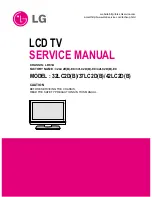52
: smaller : larger
PIP (Picture in Picture) Operation
This television includes a two-tuner Picture In Picture (PIP) feature. This allows you to watch two (2) live broadcasts at the
same time with or without an external video source such as a VCR, cable box, etc.
1
Press to display the PIP frame.
Notes:
• Audio is from Main picture only.
• PIP frame displays analog channel signal of ANTENNA (A) only, and cannot
display ANTENNA (B) or digital channel signal.
2
Select the channel.
Press to select the channel.
• You can also use the numbered buttons.
To cancel the PIP operation
In the Main picture
Main picture
Main picture
PIP frame
PIP frame
PIP
SPLIT CH
DVD/VCR CH
CH
VOL
CH
VOL
OK
PIP
Main picture
PIP frame
In the PIP frame
TV
MENU
PLAY
PROG
EXIT
VCR
DVD
DBS
RCVR
LIGHT
A -ANTENNA - B
SAP
AUX
AS
PECT
M
U
TE
RE
CA
LL
BBE
STOP
PAUSE
REC
CH
VOL
CH
VOL
OK
CBL
1
2
3
4
5
6
7
8
0
9
TV/VIDEO
PIP MIN
REW
PIP MAX
FF
PIP
SPLIT
MOVE
FREEZE
TV/VCR
SWAP
SEARCH
OPEN/CLOSE
SPLIT CH
DVD/VCR CH
R-TUNE
POWER
SWAP
PIP MIN
REW
PIP MAX
FF
To swap the pictures
To change the size of PIP frame