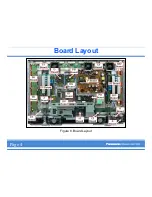Содержание TH-42PX50U
Страница 1: ...Panel Replacement Procedure TH 37PX50U TH 42PD50U TH 42PX50U...
Страница 11: ...Preparation of the New Panel 1 Page 2...
Страница 13: ...Preparation of the New Panel 3 Page 3...
Страница 14: ...Preparation of the New Panel 4 Page 3...
Страница 16: ...Board Layout Figure 8 Board Layout Page 4...
Страница 31: ...Lead Dressing Figure 39 Lead Dressing Location Page 20...
Страница 38: ...I2C Mode Menu Structure B Page 32...
Страница 42: ...PDP White Balance Adjustment Step 2 Adjust the Sub Bright Setting to 10cd m2 Page 34...
Страница 56: ...Examples Of Defective Panels Horizontal and Vertical error Page 37...
Страница 57: ...Examples Of Defective Panels 2 Errors Changing Not a Full Width Page 38...
Страница 58: ...Examples Of Defective Panels 3 Errors in 2 places Errors Changing Page 38...
Страница 59: ...Examples Of Defective Panels 4 These are NOT TH 42PW5UZ or TH 37PW5UZ Panels Double Width Error Page 39...
Страница 60: ...Panel Replacement Procedure...