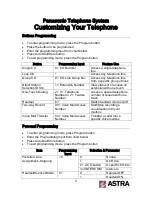4
Panasonic Telephone System
Customizing Your Telephone
Buttons Programming
To enter programming mode, press the Program button
Press the button to be programmed
Enter the programming input from chart below
Press Auto Dial/Store button
To exit programming mode, press the Program button
Button
Programming Input
Feature Use
Single CO
0 + CO Number
Access a single telephone
line
Loop CO
*
Access any telephone line
Group CO
# + CO Line Group No.
Access any telephone line
from a specific group of lines
Direct Station
Selection (DSS)
1 + Extension Number
View status of or access an
extension with one touch
One-Touch Dialing
2 + 9 + Telephone
Number or 2 + Feature
Number
Access a desired telephone
number or feature with one
touch
Headset
67
Switch headset mode on/off
Two-way Record
90 + Voice Mail Access
Number
Start/Stop recording a
conversation into your
mailbox
Voice Mail Transfer
94 + Voice Mail Access
Number
Transfer a caller into a
specific voice mailbox
Personal Programming
To enter programming mode, press Program button
Enter the Programming Input from chart below
Press Auto Dial/Store button
To exit programming mode, press the Program button
Item
Programming
Input
Selection & Parameter
Preferred Line
Assignment—Outgoing
19
0
No line
1
A CO line
2 + A CO button
A specific CO btn
3 or INTERCOM
Intercom
Headset/Handset Mode
61
0
Headset OFF
1
Headset ON