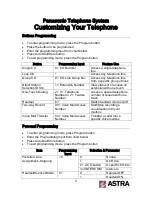10
2. Using Mailbox Functions
Once you have access your voice mailbox, the number of new messages will
be announced. You will then have the following options:
1-Receive (Listen) to Messages
2-Deliver a Message (Send a message to another mailbox)
3-Setup Mailbox Management (Mailbox setup options)
Options 4 to 6 Not Used
To Receive Messages
Press 1 to receive messages. The total number of messages in your voice
mailbox will be announced and you will get the following options:
1 for New messages
2 for Old messages
3 for Deleted messages
While listening to a message you can do the following
2 to Pause/Restart playback
5 to Rewind
6 to Fast Forward
8 to turn the Volume Up
9 to Speed Up the playback
9 + 0 to set playback speed to normal
At the end of each message, you can do the following:
1 to repeat the entire message
1 + 2 to play the Next message (Save the current message)
2 + 6 to Save the message as New
3 to Erase the message
4 to Send a reply to the sender (only if sent from another mailbox on the
system—See Deliver Message function)
7 to Transfer the message to another mailbox
0 for Help
To Deliver a Message
Press 2 to deliver a message. Enter the mailbox number for the recipient of
the message. Then, select from the following options:
1 to Record the Message
2 to Add Another Mailbox to the recipient list
3 to Review the list of Recipients
Record the message.