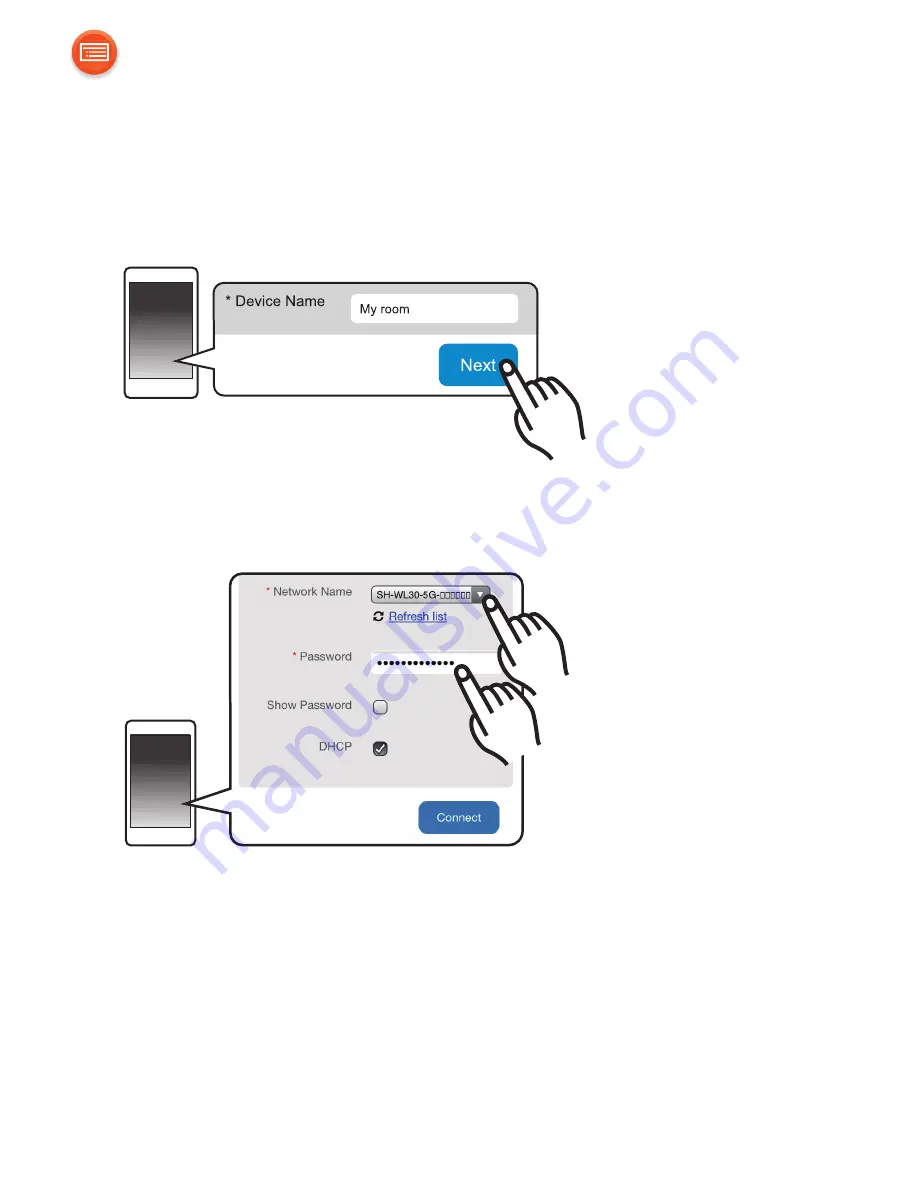
- 14 -
4
Input a device name and then select “Next”.
≥
The device name will be displayed as this unit’s name on the network.
≥
The guaranteed limit is 32 characters.
≥
The device name is set when “Next” is selected.
≥
You can also change the device name after the network connection is set
up. (
l
17)
5
Change the network name (SSID) to “SH-WL30-5G-
”
or “SH-WL30-2G-
”and input the password (Key) for
this unit (refer to the bottom side of the unit).
≥
Check the wireless router for the network name (SSID) and the password.
≥
A list of network names (SSIDs) will be appeared when you select the
“Network Name” field.
≥
To show the characters typed in the “Password” field, select “Show
Password”.
≥
If your network requires specific settings, deselect “DHCP” to disable
DHCP.
– You can use specific IP address, subnet mask, default gateway, primary
DNS, etc.
≥
To update the network name (SSID) list, select “Refresh list”.





























