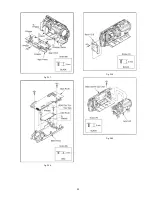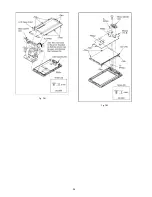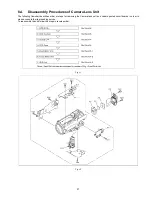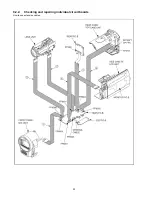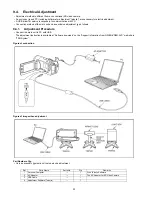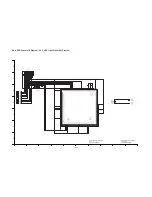34
10 Maintenance
10.1. Cleaning Lens and LCD Panel
Do not touch the surface of the lens and LCD Panel with your hand.
When cleaning the lens, use air-Blower to blow off the dust.
When cleaning the LCD Panel, dampen the lens cleaning paper with lens cleaner, and the gently wipe the their surface.
Note:
A lens cleaning paper and lens cleaner are available at local camera shops and market place.
Содержание SDR-S50P
Страница 11: ...11 4 Specifications...
Страница 13: ...13...
Страница 14: ...14...
Страница 18: ...18 7 Service Fixture Tools 7 1 Service Tools and Equipment...
Страница 21: ...21 Fig D3 Fig D4...
Страница 24: ...24 Fig D13 Fig D14 Fig D15 Fig D16...
Страница 25: ...25 Fig D17 Fig D18 Fig D19 Fig D20...
Страница 26: ...26 Fig D21 Fig D22...
Страница 28: ...28 8 4 1 How to use of CCD positioning pin RFKZ0476...
Страница 30: ...30 9 2 2 Checking and repairing individual circuit boards How to use extension cables...
Страница 31: ...31 9 3 Location for Connectors of the Main P C B 9 3 1 Main P C B...
Страница 48: ...S 13...
Страница 49: ...S 14 S5 5 MONI FPC P C B FT901 1 2 S601 1 4 N M L K J I H G F E D SDR T55 T56 T51 T50 S50 MONI FPC P C B S 14...
Страница 50: ...S 15 2 4 SDR T55 T56 T51 T50 S50 MONI FPC P C B...
Страница 52: ...S 17 4 4 21 20 19 18 17 16 15 14 13 12 11 SDR T55 T56 T51 T50 S50 MONI FPC P C B...
Страница 55: ...S 20...
Страница 63: ...S7 2 LCD Section S 28 15 17 16 18 34 19 20 21 33 B17 B26 B27...