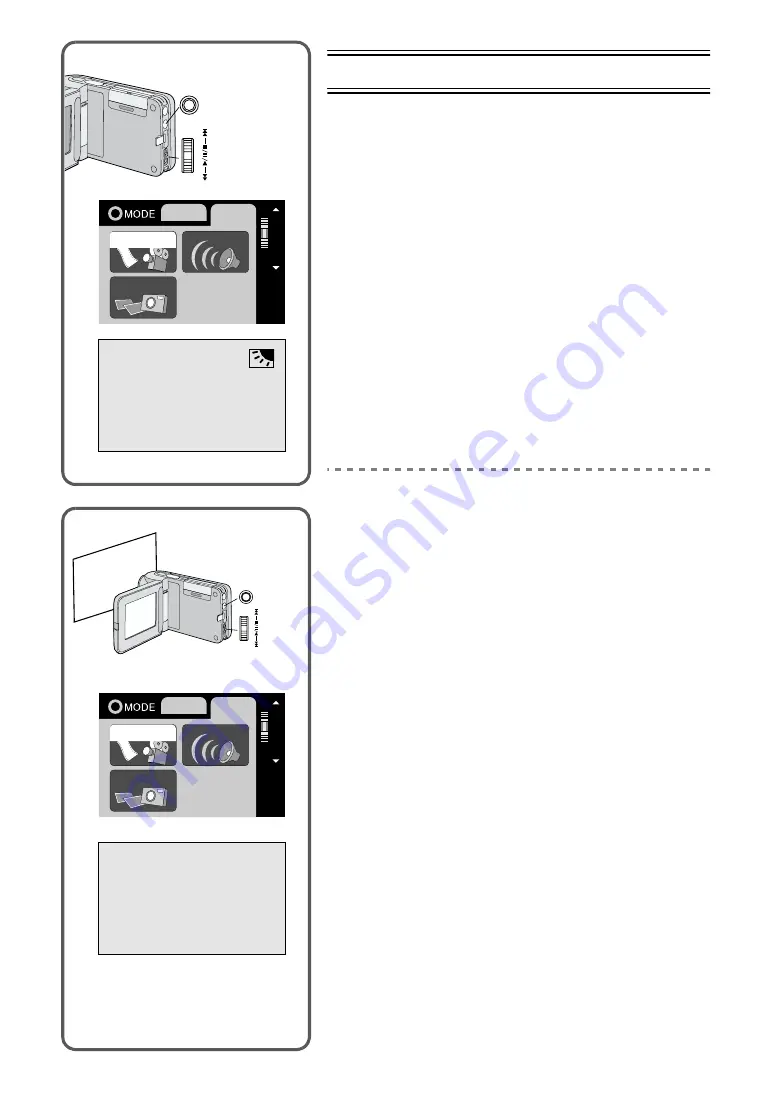
22
VO
L
+
-
MODE/
VO
L
Advanced Functions
Backlight Compensation Function
This prevents a recording subject from being recorded darker in
backlight. (Backlight is the light that shines from behind a recording
subject.)
1
Set the Operation Mode to [REC>>MPEG4] or
[REC>>PICTURE]
1
.
2
Move the Jog Lever up for about 1 second.
≥
The [
ª
] Indication
2
is displayed.
To Resume Normal Recording
Move the Jog Lever up for about 1 seconds.
≥
When the Backlight Compensation Function is activated, the entire
screen becomes brighter.
≥
Turning the power OFF will release this function.
≥
It is not possible to use Horizontal Stripes Reduction Mode when this
mode is set to ON.
≥
The backlight may not be sufficiently compensated in dark places.
≥
The Backlight Compensation Function cannot be set or released while
recording.
Adjusting White Balance
The SD Multi AV Device adjusts White Balance automatically. However,
depending on the scene or light condition, the Automatic White Balance
may not be able to bring out natural colours. In such case, the white
balance can be adjusted manually.
1
Set the Operation Mode to [REC>>MPEG4] or
[REC>>PICTURE]
1
.
2
Point the SD Multi AV Device at a full-screen white
subject (e.g. white paper).
3
Keep pressing the centre of the Jog Lever until the [
1
]
Indication
2
is displayed.
To Resume Automatic Adjustment
Press down the centre of the Jog Lever until the [
1
] Indication
2
disappears.
≥
You may not be able to achieve correct White Balance adjustment
manually under weak illumination. (In this case, the [
1
] Indication
flashes.)
≥
Turning the power OFF will release the adjusted White Balance setting.
≥
This mode cannot be set or released while recording.
≥
Adjustment of White Balance is effective under the following
conditions.
-
When recording under reddish lighting (halogen light bulb,
incandescent light bulb, etc.).
-
When recording a picture of mono-tone colour.
-
When recording under multiple lightings
VO
L
+
-
MODE/
VO
L
1,2
1
MPEG4
PICTURE
VOICE
PUSH/SET
SELECT
REC
PLAY
1
2
1,3
1
1
MPEG4
PICTURE
VOICE
PUSH/SET
SELECT
REC
PLAY
1
2






























