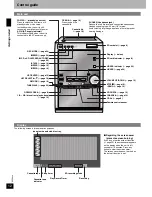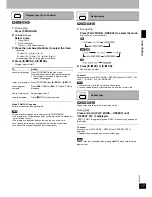R
Q
T
804
6
26
Recording from cassette tape/the radio to SD
Preparation
1 Insert the SD card. (
⇒
page 8)
•
Securely close the lid of the SD card slot. You cannot record if the lid
is open.
2 Press [REC MODE] to select the recording mode.
(Normal recording only)
1
Insert the cassette tape.
(
⇒
page 19)
2
Select “TAPE” as the source.
3
Select the recording method.
Every time you press the button:
MANUAL: Normal recording
TIME MARK: Track marks are inserted automatically every five
minutes.
4
•
When recording from cassette tape, recording automatically stops
when the end of the side of the tape being recorded from is reached.
To record from the other side, turn the tape over.
(Normal recording only)
1
Tune to the station.
(
⇒
page 22)
2
Select the recording method.
Every time you press the button:
MANUAL: Normal recording
TIME MARK: Track marks are inserted automatically every five
minutes.
3
•
Do not open the lid while recording. This may cause recording to
stop or the data may not be correctly recorded onto the SD card.
If you accidentally open the cover when recording from the radio,
recording stops.
To stop
Press [
g
STOP].
To pause
While pressing [
*
/
h
REC], press [SD, -HI-SPEED CD
q
SD].
The SD pauses and the cassette tape or radio continues playing. (“REC”
flashes on the display.)
Press again to restart recording.
A track mark is added (
⇒
right).
To display the remaining time on the SD
Press [DISPLAY, –DIMMER] several times.
Note
You can use SD cards with capacities between 8MB and 1GB on this unit.
(
⇒
page 6)
n
Adding track marks on the SD
You can add track marks where the track changes on the cassette tape or
radio. These marks separate tracks in a recording. They can be added
automatically or manually during recording.
During recording
“TR MARKING” is shown on the display and a track mark is added.
Recording from cassette tape
Recording from the radio
+
While pressing [
*
/
h
REC],
press [SD, -HI-SPEED CD
q
SD]
to start recording.
+
While pressing [
*
/
h
REC],
press [SD, -HI-SPEED CD
q
SD]
to start recording.
R
eco
rd
in
g