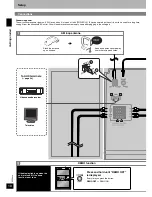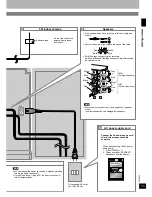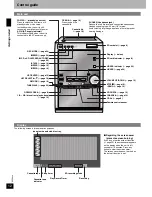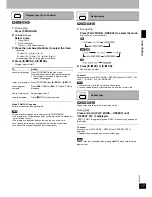R
Q
T
804
6
17
1
During stop
Press [PROGRAM].
2
CD/WMA/MP3 only
Select a disc.
1 Press [DISC].
2 Within 10 seconds:
Press [1] - [5] to select the disc.
3
Press the numbered button(s) to select the track.
•
Example
To select 12: [ 10]
è
[1]
è
[2]
To select 123: [ 10]
è
[ 10]
è
[1]
è
[2]
è
[3]
•
Repeat steps 2 and 3 to program other tracks.
4
Press [
q
/
h
CD] or [
q
/
h
SD].
Program play will start.
When “PGM FULL” appears
No further tracks can be programmed.
Note
•
Times are not displayed while programming (CD/WMA/MP3).
•
The program is not cleared even when you switch the unit to standby or
select another source.
•
The program is cleared when you remove the disc or the card.
•
You can search forward or backward only within the current track.
•
You cannot clear a specified track from the program.
1
During stop
Press [PLAY MODE, –REPEAT] to select the mode.
Every time you press the button:
2
Press [
q
/
h
CD] or [
q
/
h
SD].
Random play will start.
To cancel
While stopped, press [PLAY MODE, –REPEAT] to select “1 DISC”, “ALL
DISC”, “1 ALBUM”, or “PLAY MODE OFF”.
Note
•
You cannot skip to tracks which have been played.
•
You can search forward or backward only within the current track.
Repeat play according to the current play mode.
During play
Press and hold [PLAY MODE, –REPEAT] until
“REPEAT ON” is displayed.
“REP)” [“PGM)” in program play and “RND)” in random play] appears on
the display.
To cancel
Press and hold [PLAY MODE, –REPEAT] until “REPEAT OFF” is
displayed.
•
Repeat play is canceled when the unit stops play.
Note
Repeat play is not possible when playing HighMAT discs according to a
playlist order.
Program play (up to 24 items)
To
Action
cancel program play Press [PROGRAM] in the stop mode.
Programmed contents will be saved in memory.
•
Your program is retained in memory if the
system is unplugged.
replay your program Press [PROGRAM] then [
q
/
h
CD] or [
q
/
h
SD].
check program
contents
Press [
u
2
/REW] or [
i
1
/FF] when “PGM” is
displayed.
add to the program
Repeat steps 2 and 3.
clear the program
Press [
g
STOP] in the stop mode.
Random play
Repeat play
P
lay
in
g
b
ack