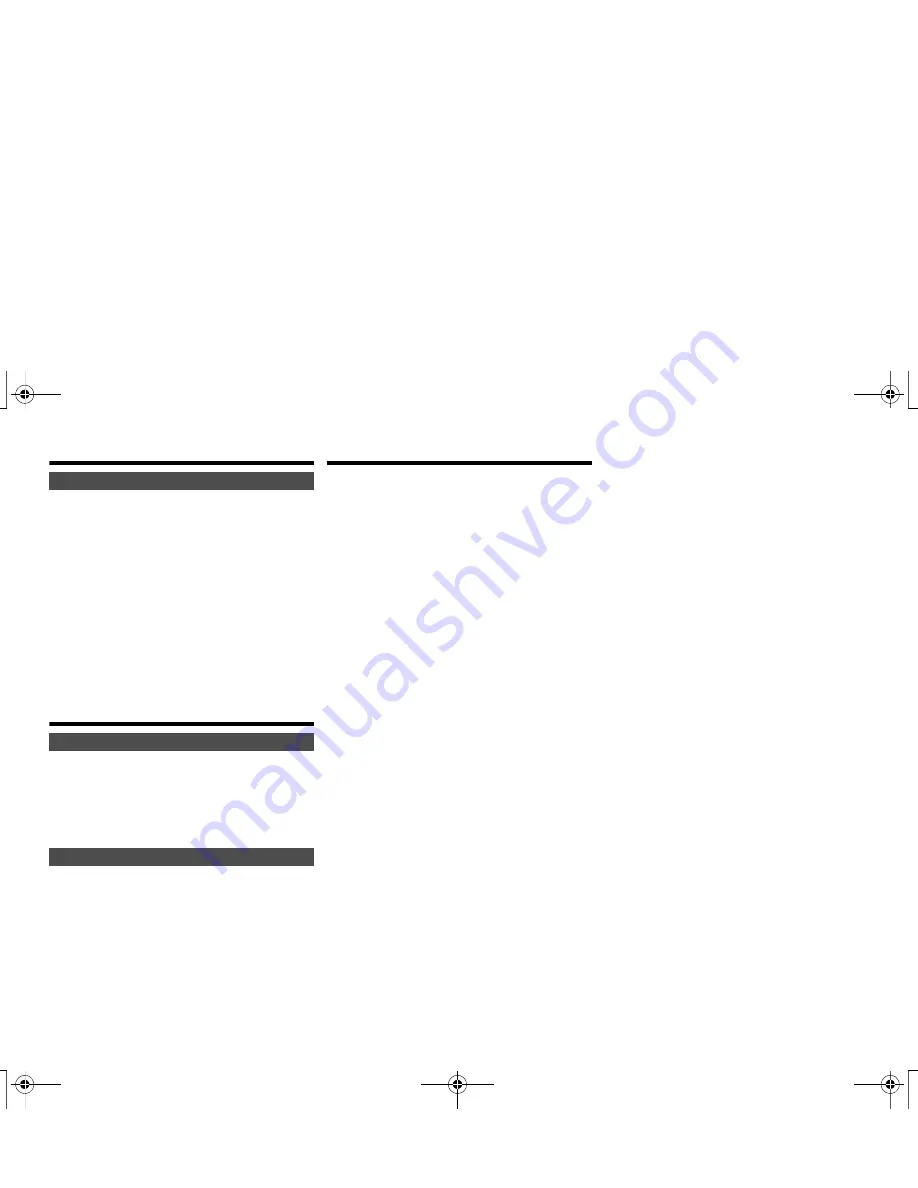
VQ
T5
F
3
5
22
Reloj y temporizadores
Éste es un reloj de 12 horas.
1
Pulse [CLOCK/TIMER] para seleccionar
“CLOCK”.
2
Dentro de 20 segundos, pulse [
3
,
4
] para
configurar la hora.
3
Pulse [OK].
Pulse [CLOCK/TIMER] para visualizar el reloj durante
unos segundos.
Nota:
• Vuelva a poner en hora el reloj frecuentemente para
mantener su exactitud.
• El reloj se reinicia cuando hay una falla de energía o
cuando se desconecta el cable de alimentación CA.
Sonido e iluminación
Usted puede ajustar el efecto del sonido.
1
Pulse [SOUND] para seleccionar el efecto de
sonido.
2
Pulse [
2
,
1
] para seleccionar la configuración
deseada.
Puede cambiar el patrón o color de la iluminación en
este sistema.
Gire [ILLUMINATION] para seleccionar el patrón o el
color.
Funciones DJ
Las funciones DJ contienen las siguientes funciones
- Lector múltiple de discos DJ
Este modo agrega un efecto de encadenado de audio
o mezcla de sonidos de muestra entre las pistas que
reproduce.
- Muestreo DJ
Al girar [MULTI CONTROL], puede aplicar un sonido
nuevo o uno de muestra a la pista que está
reproduciendo.
- Efecto DJ
Usted puede utilizar la función de efecto DJ para
agregar efectos de sonido.
Cómo ajustar el reloj
Cómo ajustar el efecto del sonido
Efectos de iluminación
SC-MAX670P_eng.book 22 ページ 2014年2月26日 水曜日 午後5時49分

















