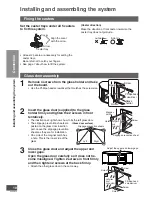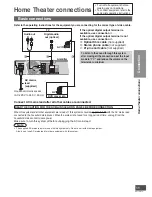VQT2R75
15
Clear Sound Reproduction
from the direction of the TV screen
(CLEAR-MODE DIALOG)
With this function, voices from TV drama or baseball
commentators, etc. can be heard more clearly and
you can enjoy the effect as if the voices are coming
from the TV screen.
When you do not use this effect, select “
OFF
”.
Press [CLEAR-MODE DIALOG] to select “
ON
”.
Each time you press, “
OFF
” “
ON
”
“
ON
”: Use (Factory setting) “
OFF
”: Not use
When this function is “
ON
”, [CLEAR-MODE
DIALOG] indicator lights up on the control panel.
( page 5)
You can enjoy dynamic surround
effect even when the sound volume
level is low (WHISPER-MODE
SURROUND)
This function is effective during surround playback
only (When “
SRD
” lights up on the display).
You can enjoy the effect of sense of being in the
actual scene even when the sound volume level is
low.
Press [WHISPER-MODE SURROUND] to select
“
W.S. ON
”.
The current setting is displayed first.
Each time you press, “
W.S. OFF
” “
W.S. ON
”
“
W.S. ON
”: Use
“
W.S. OFF
”: Not use (Factory Setting )
Note
• Sound mode, Dolby Virtual Speaker and Dolby Pro Logic
x
Dolby Pro Logic is not available for surround digital
signals such as Dolby Digital, DTS and LPCM
(multi-channel). (excluding 2-channel audio sources)
x
With the optical digital connection, you cannot use Dolby
Virtual Speaker, sound mode and Dolby Pro Logic for
LPCM signals with sampling frequency of over 48 kHz.
(They are automatically cancelled if those signals are
input.)
To use the effects when playing back other sources, press
[MODE] again to select.
x
The sound mode is set to “
STANDARD
” when you press
[MODE] while the sound effect is disabled.
x
Even if the sound effect is being cancelled during
2-channel input, the sound mode is set to “
STANDARD
”
when multi-channel is input afterwards.
• CLEAR-MODE DIALOG
x
This setting can be made on the main system as well.
( page 5)
Sound effects
Sound mode
You can enjoy surround effects, such as sound
spread and sense of being in the actual scene, or
other effects such as easier to hear voices, more
dynamic sound, etc.
• You can enjoy surround effects as if you are
listening to 5.1 channel sources.
• Dolby Virtual Speaker (
below) functions.
Press
• Press to display the current sound mode
and press again to switch the mode.
STANDARD
Standard playback mode. You can
enjoy the steric and broader feeling
of sound. Dolby Pro Logic
(
below) also works for
2-channel stereo signals.
STADIUM
You can enjoy a feeling of being at
a live sporting event while listening
to the commentator’s voice. Best
suited for sport programs such as
baseball and soccer.
MUSIC
Natural sound spread and dynamic
sound. Best suited for music.
CINEMA
You can enjoy dynamic bass
sound and a sense of being in
a movie theatre. Best suited for
watching movies.
NEWS
This mode offers clearer voice of
news casters, etc. Best suited for
news programs etc. focusing on
human voice.
Dolby Virtual Speaker
Without connecting dedicated speakers for surround
playback, you can enjoy the steric virtual sound as if
you are listening to 5.1 channel sources.
Press [ VS]
• The sound mode is automatically set to
“
STANDARD
” at the same time.
Dolby Pro Logic
This converts 2-channel stereo signals of TV, CD, etc.
to 5.1 channel signals and offers surround sounds.
Press [ PL ]
• The sound mode is automatically set to
“
STANDARD
” at the same time.
Cancelling the sound effects
Press
• The sound effects are disabled.
• When input signals are surround digital signals
such as Dolby digital or LPCM (multi-channel),
those signals are converged to the 2.1 channel and
played back.
Enjoying sound
fi
eld effects
You can add various effects to the audio output by this system.
Play
Enjoying TV, movies and music