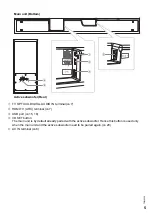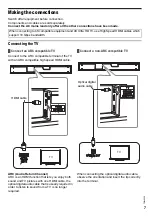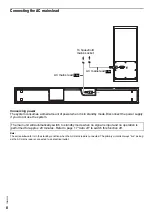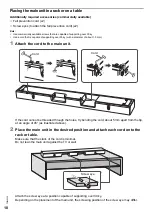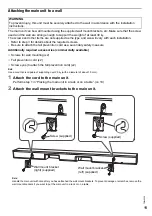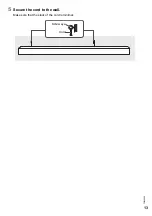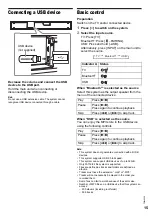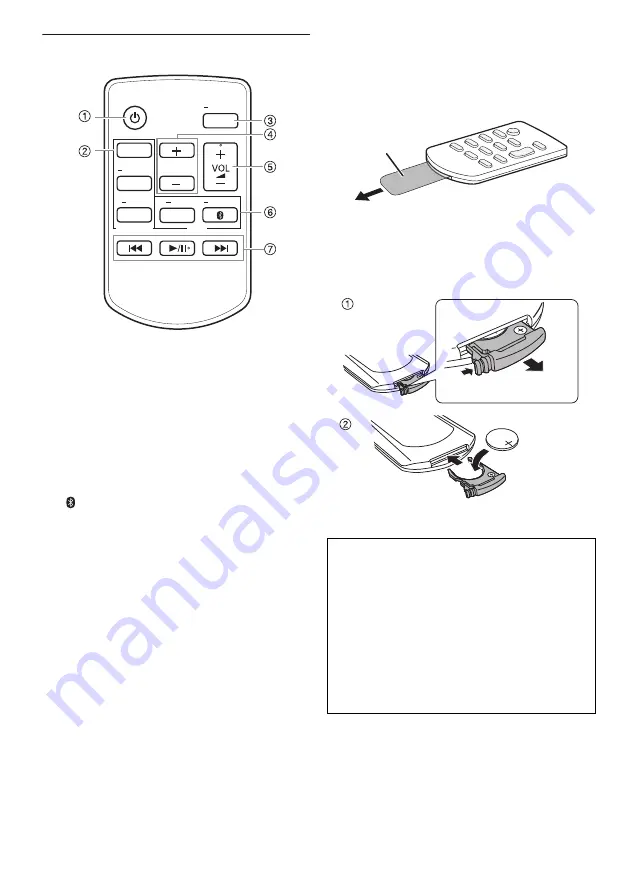
6
T
Q
BJ
233
8
Remote control
A
Switch the main unit on or off
B
Select the sound mode (
C
Mute the sound (
~
Dim the indicators (
~
17)
D
Select the subwoofer setting (
E
Adjust the volume level (
F
Input selectors (
~
To start Bluetooth
®
pairing, press and hold
[ –PAIRING ].
G
USB and Bluetooth
®
playback control (
█
Preparing the remote control
Before using for the first time
Remove the insulation sheet.
Replacing the battery
Replace with a new battery (CR2025 lithium
battery).
Insert a new battery with the (+) side facing up.
MUSIC
TV
MUTE
CINEMA
STANDARD
SOUND MODE
INPUT
SUBWOOFER
PAIRING
SPORTS
NEWS
DIMMER
USB
Caution
Avoid the use in the following conditions
•
High or low extreme temperatures during use,
storage or transportation.
•
Replacement of a battery with an incorrect
type.
•
Disposal of a battery into fire or a hot oven, or
mechanically crushing or cutting of a battery,
that can result in an explosion.
•
Extremely high temperature and/or extremely
low air pressure that can result in an explosion
or the leakage of flammable liquid or gas.
Insulation
sheet