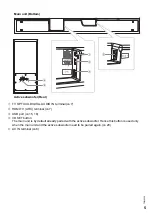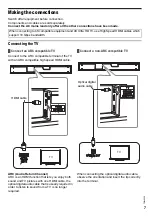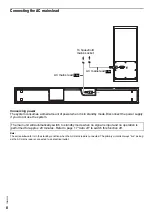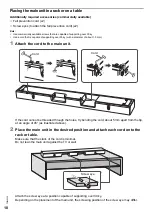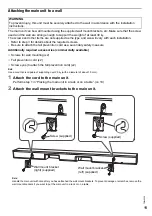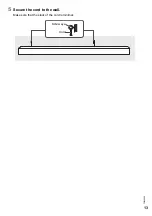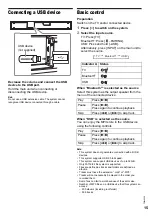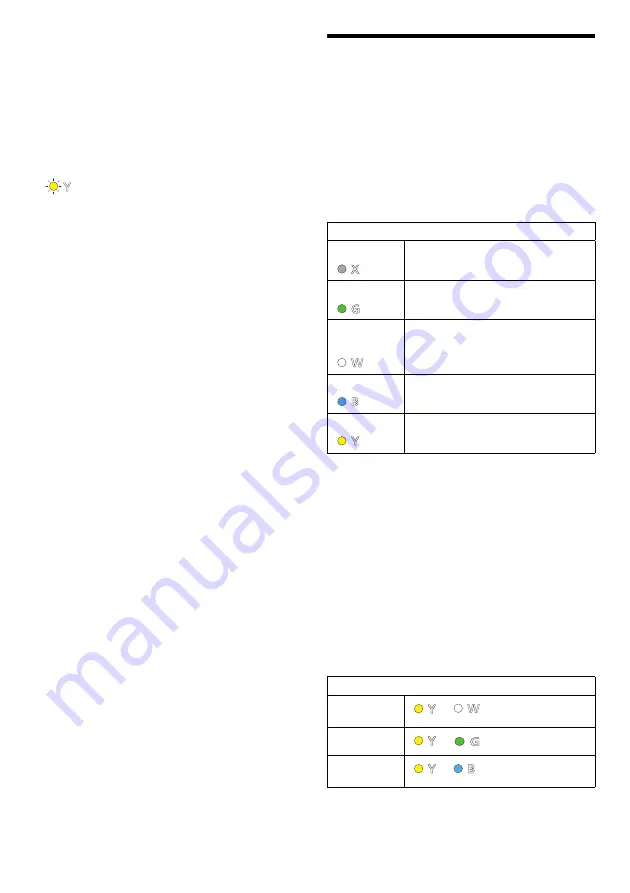
16
T
Q
BJ
233
8
█
To adjust the volume of this system
Press [+ VOL
‒
].
Volume range: 0 to 100
The indicator B blinks in yellow when you increase
the level. When you decrease the level, the
indicator A blinks in yellow.
█
To mute the sound
Press [MUTE].
Indicator B blinks in yellow.
To cancel, press [MUTE] again or adjust the
volume.
Sound
█
Sound Mode
Select the sound mode to suit the TV programme
or connected equipment.
Press ([STANDARD], [CINEMA] or [MUSIC]) or
press and hold ([–SPORTS] or [–NEWS]) to
select the desired sound mode.
The indicator B lights up according to the sound
mode selected.
█
Subwoofer Level
Adjust the subwoofer level.
Press [+ SUBWOOFER
‒
].
SW 1, SW 2, SW 3 (default), SW 4, SW 5
The indicator B blinks in yellow when you increase
the level. When you decrease the level, the
indicator A blinks in yellow.
█
Dual Audio
Sets the preferred audio channel mode when there
are two audio modes received by this system.
Press and hold [
4
/
9
] to change the setting.
Note:
•
This effect only works if the audio output of the TV or player
is set to “Bitstream” and “Dual Mono” is available in the
sound source.
•
The indicators for the selected setting maintain for
5 seconds and then exits the setting mode.
Y
Sound mode
STANDARD
Best suited for dramas and
comedy shows.
MUSIC
Enhance the sound of musical
instruments and songs.
CINEMA
(default)
Produces three-dimensional
sound unique to movies.
NEWS
Enhance the voice of news and
sports commentaries.
SPORTS
Produces a realistic sound
for live sports broadcasts.
Dual Audio
Main
(default)
Secondary
Main +
Secondary
X
G
W
B
Y
Y
W
Y
G
Y
B