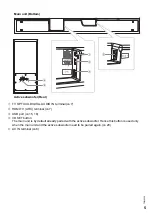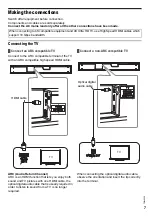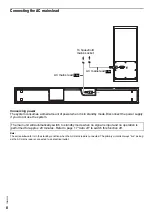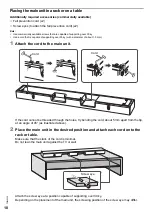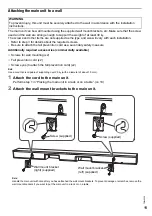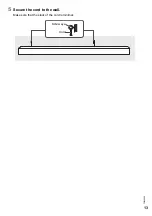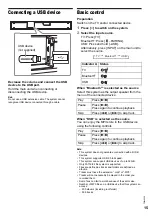17
T
Q
BJ
233
8
Audio format
You can view the current audio format.
Press and hold [STANDARD].
Note:
•
The indicators light up for about 5 seconds for the
corresponding supported audio format.
•
No audio format is shown if “Bluetooth
®
” or “USB” is the
source.
•
If the current audio format is unsupported, the indicators
light up as below.
Change to another supported audio source.
Setup
█
Dimmer
You can dim the indicators on the main unit.
Press and hold [–DIMMER] to change the
brightness of the indicators.
█
Auto off
The main unit is automatically switched off if there
is no audio input and when you do not use it for
approximately 20 minutes.
Press and hold [+ SUBWOOFER].
Note:
The indicators for the selected setting maintain for 5 seconds
and then exits the setting mode.
█
Volume limitation
The volume is set to 50 when you switch on the
system although the volume is set to above 50
before it is switched off.
Press [MUTE], [STANDARD], [MUTE] and
[STANDARD] consecutively.
Press within 3 seconds between each button.
█
Bluetooth
®
Standby
This function automatically switches on the system
when you establish a Bluetooth
®
connection from a
paired device.
Press and hold [SUBWOOFER
‒
].
Note:
If this function is set to “On”, the standby power
consumption will increase.
█
Software version
You can check the version of the software.
Press and hold [VOL+] and [INPUT] on the
main unit.
Count the numbers of blinks for the version
number, e.g. Indicator A blink 2 times followed by
Indicator B blink 5 times indicate software version
25.
Audio format
Dolby Digital
DTS
®
PCM
Auto Off
On
(default)
Off
Indicator B blink
2 times then lights up.
Y
W
Y
G
Y
B
Y
X
Y
B
Y
W
Volume Limitation
On
Off
(default)
Indicator B blink
2 times then lights up.
Bluetooth
®
Standby
On
Off
(default)
Indicator B blink
2 times then lights up.
Software version
Software
version
Wireless
version
Y
B
Y
W
Y
B
Y
W
W
W
Y
Y