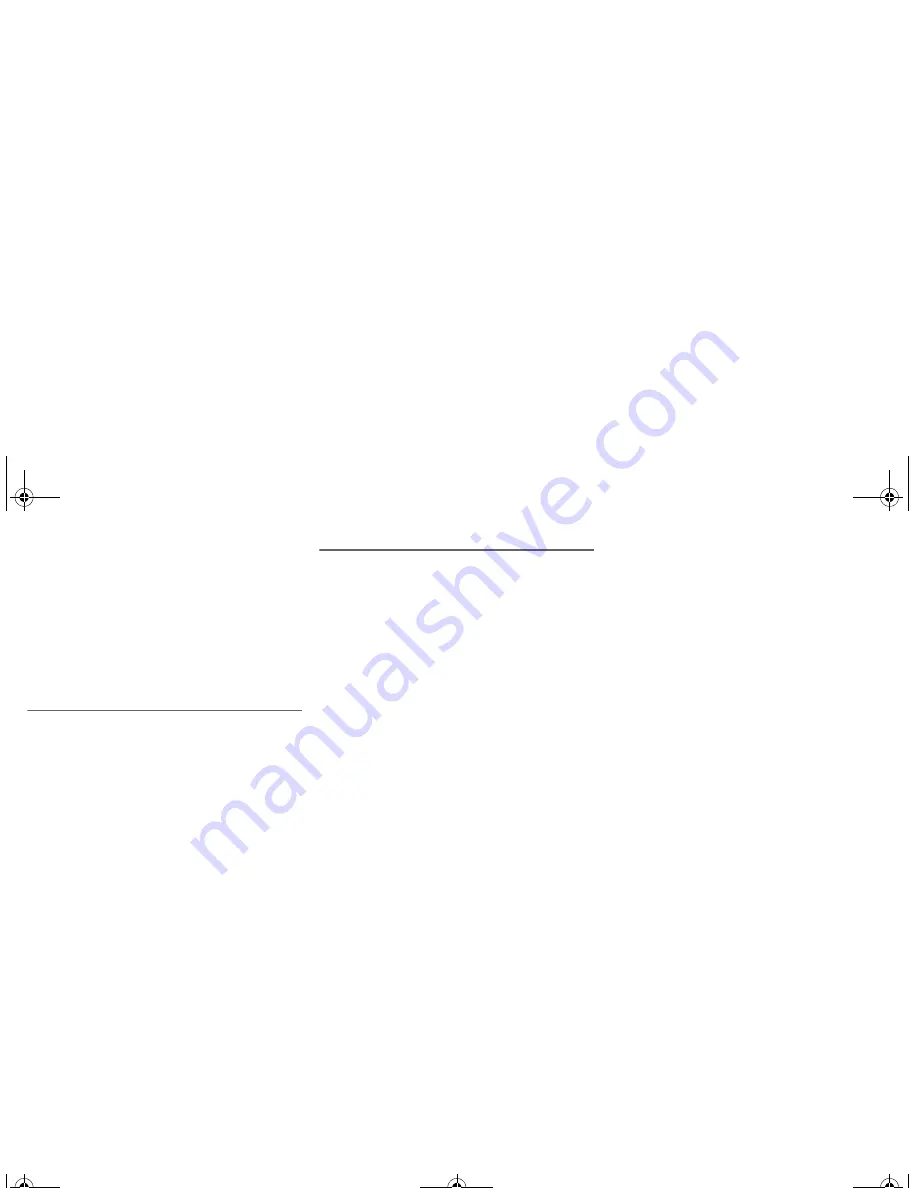
15
“USB OVER CURRENT ERROR”
• The USB device is drawing too much power. Disconnect
the USB device, switch off the system and then switch on
again.
“NODEVICE”
• The USB device is not connected. Examine the
connection.
“NO TRACK”
• There is no album or track in the USB device or the
internal memory.
System memory reset (initialisation)
Reset the memory when the following situations occur:
• There is no response when buttons are pressed.
• You want to clear and reset the memory contents.
1
Disconnect the AC mains lead.
2
While you press and hold [
1
] on the main unit,
connect the AC mains lead again.
“– – – – – – – –” is shown.
3
Release [
1
].
All the settings are set back to the factory preset.
It is necessary to set the memory items again.
Remote control code
When other Panasonic equipment responds to the remote
control of this system, change the remote control code for
this system.
Preparation
Press [RADIO, EXT-IN] (main unit: [RADIO/EXT-IN]) to
select “AUX” or “MUSIC PORT”.
To set the code to “REMOTE 2”
1
Press and hold [RADIO/EXT-IN] on the main unit
and [2] on the remote control until “REMOTE 2” is
shown.
2
Press and hold [OK] and [2] for a minimum of
4 seconds.
To set the code to “REMOTE 1”
1
Press and hold [RADIO/EXT-IN] on the main unit
and [1] on the remote control until “REMOTE 1” is
shown.
2
Press and hold [OK] and [1] for a minimum of
4 seconds.
Maintenance
To clean this system, wipe with a soft, dry cloth
• Never use alcohol, paint thinner or benzine to clean this
system.
• Before using chemically treated cloth, read the
instructions that came with the cloth carefully.
AKX54GN_en.fm Page 15 Wednesday, March 7, 2012 5:38 PM
















