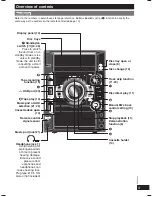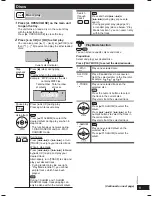18
RQT8043
RQTX0202
ESPAÑOL
ESPAÑOL
ESPAÑOL
ESPAÑOL
ESPAÑOL
Using the timers (continued)
Note:
• The play timer will start at the preset time with
volume increasing gradually to preset level.
• The record timer will start 30 seconds before the set
time with the volume muted.
• The timer comes on at the set time every day if the
timer is on.
• The unit must be in the standby mode for the timer
to function.
• If you turn the unit off and on again while a timer
is functioning, the fi nish time setting will not be
activated.
Using the sleep timer
Using the sleep timer
This function enables you to turn off the unit
automatically after the set time.
Press [ SLEEP] to select your desired time.
30 MIN
60 MIN
90 MIN
120 MIN
OFF
Sleep timer indicator
To cancel
Press [SLEEP] to select “OFF”.
Changing the remaining time
Press [SLEEP] to show the remaining time and press
[SLEEP] again to select your desired time.
Note:
• The play and sleep timer or the record and sleep
timer can be used together.
• The sleep timer always has priority. Be sure not to
overlap timer settings.
• The sleep timer turns off when you perform the
record function.
rqtx0202-B(en).indd 18
rqtx0202-B(en).indd 18
1/13/09 1:55:56 PM
1/13/09 1:55:56 PM