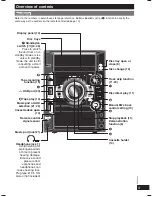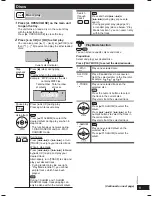15
RQT8043
RQTX0202
ESPAÑOL
ESPAÑOL
ESPAÑOL
ESPAÑOL
ESPAÑOL
3
Press [
¶
REC, TAPE] to start recording.
Stop recording
Press [
7
, –DEMO] (stop).
Record on the
other side of the
tape
Turn the cassette over and press
[
¶
REC, TAPE].
Erase a
recorded sound
1) Press [
3
, TAPE] and then
[
7
, –DEMO] (stop).
2) Insert the recorded cassette.
3) Press [
¶
REC, TAPE].
You can also perform recording by pressing [
¶
REC]
and [TAPE] consecutively on the remote control.
Your attention is drawn to the fact that recording
pre-recorded tapes or discs or other published or
broadcast material may infringe copyright laws.
Note:
Changes to volume and sound quality do not affect
recording.
Erasure prevention
The illustration shows how to remove the tabs to
prevent recording. To record on the tape again, cover
as shown.
To prevent recording
Side A
Tab for side A
Tab for side B
To re-record
Adhesive tape
rqtx0202-B(en).indd 15
rqtx0202-B(en).indd 15
1/13/09 1:55:53 PM
1/13/09 1:55:53 PM