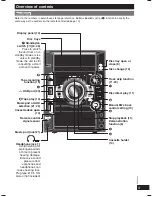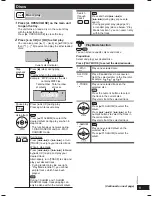11
RQT8043
RQTX0202
ESPAÑOL
ESPAÑOL
ESPAÑOL
ESPAÑOL
ESPAÑOL
Basic play
Basic play
1
Press [
0
,
OPEN/CLOSE] on the main unit
to open the tray.
The unit turns on, load a disc in the current tray
with the label facing up.
Press [
0
, OPEN/CLOSE] to close the tray.
2
Press [
6
, CD] or [ OK] to start play.
You can also press [
3
, 1] ~ [
3
, 5] or, [
¶
DISC] and
then [
¶
1] ~ [
¶
5] to select and play the other loaded
discs.
Current disc indicator
Stop
playback
Press [
7
] (stop) during play.
Display when in the stop mode:
Example: “MP3” indicates the disc
contains MP3 fi les.
Total number
of albums
Total number
of tracks
Pause play
Press [
6
, CD] during play.
Press again to resume play.
Skip album
Press [
5
/
∞
, ALBUM] to select the
desired album during play or when in
stop mode.
• This function does not work during
1-DISC RANDOM and ALL-DISC
RANDOM mode.
Skip tracks During play
Press [
4
/
1
] or [
¡
/
¢
], or turn
[ TRACK] to skip to your desired track.
While in stop mode
Press [
4
/
1
] or [
¡
/
¢
] followed
by [
6
, CD] to skip and play your
desired track.
Alternatively, turn [TRACK] to skip and
play your desired track.
• During random play (
\
see right,
“Play Mode function”), you cannot
skip to tracks which have been
played.
During 1-ALBUM and 1-ALBUM
RANDOM mode, track skipping can
only be done within the current album.
Search
through
tracks
Press and hold [
4
/
1
] or
[
¡
/
¢
] during play or pause to
search.
• During program play (
\
page 12),
or random play (
\
see below, “Play
Mode function”), you can search only
within the track.
Play Mode function
You can listen to specifi c discs and tracks.
Preparation
Select and play your desired disc.
Press [ PLAY MODE] to select the desired mode.
1-DISC
1 DISC
Plays one selected disc.
ALL DISC
ALL DISC
Play all loaded discs in succession
from the selected disc to the fi nal disc.
Example: 4 5 1 2 3.
1-TRACK
1-TR
Plays one selected track on the
selected disc.
Press the numeric buttons to select
the track in the current disc.
Play starts from the selected track.
Press [
5
/
∞
, ALBUM] to select the
album.
Press [
4
/
1
] or [
¡
/
¢
], or the
numeric buttons to select the track in
the current album.
Play starts from the selected track.
1-ALBUM
1-ALB
Plays one selected album on the
selected disc.
Press [
5
/
∞
, ALBUM] to select the
album.
Discs
(Continued on next page)
rqtx0202-B(en).indd 11
rqtx0202-B(en).indd 11
1/13/09 1:55:46 PM
1/13/09 1:55:46 PM