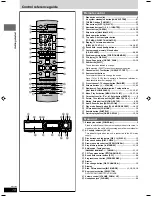RQT7534
10
Before
Before
Before
Before
Before
Before
Before
Getting started
1
Standby/on switch [
f
f
f
f
f
] ............................................................ 9
2
AV system standby/on button [
f
f
f
f
f
,
AV SYSTEM] ................. 27
3
TV/VIDEO button [TV/VIDEO] ................................................ 27
4
Disc buttons [DISC 1]–[DISC 5] ............................................ 12
5
Numbered buttons [1–9, 0,
X
10/ENTER] ............................. 11
6
Cancel button [CANCEL] ........................................... 15, 16, 29
7
Skip buttons [
g f
, SKIP] ............................................ 13
8
Basic operation buttons ....................................................... 12
9
Top menu, Direct navigator button
[TOP MENU, DIRECT NAVIGATOR] ................................ 12, 17
!
Display, TV volume down button
[DISPLAY, TV VOL –] ................................................. 14, 19, 27
Sound field, sound quality buttons ................................ 23–25
#
Custom sound memory, Sleep button
[C.S.M, SLEEP] ................................................................. 24, 25
$
Position memory button [POSITION MEMORY] .................. 13
%
FL display [FL DISPLAY] ....................................................... 25
&
Group, Page button [GROUP, PAGE] ............................. 13–15
(
Shift button [SHIFT]
To use functions labeled in orange:
While pressing [SHIFT], press the corresponding button.
)
Channel select, Test button [CH SELECT, TEST] ............... 23
~
Source select buttons
Face towards this unit to change the source.
Press [TV] or [VCR] first to operate a Panasonic television or
video cassette recorder (
A
page 27)
+
Preset channel, TV channel button [
4
4
4
4
4
CH
3
3
3
3
3
] ............... 11, 27
,
Volume buttons [+, –, VOLUME] ..................................... 11, 23
-
Slow/search, Fast-forward/rewind, Tuning buttons
[
( )
, SLOW/SEARCH] ...................................... 11, 13, 27
.
Menu, Play list button [MENU, PLAY LIST] .............. 12, 17, 18
/
Cursor buttons [
8
,
9
,
;
,
:
], Enter button [ENTER] ............ 9
:
Return, TV volume up button [RETURN, TV VOL +] ...... 9, 27
;
Muting, Setup button [MUTING, SETUP] ......................... 9, 25
<
Audio, Zoom button [AUDIO, ZOOM] ............................. 14, 16
=
Play mode, Repeat button [PLAY MODE, REPEAT] ...... 14, 15
>
CD mode button [CD MODE] ................................................ 12
?
Subtitle button [SUBTITLE] .................................................. 15
@
Quick replay button [QUICK REPLAY] ........................... 13, 14
Control reference guide
1
~
+
,
-
.
/
:
<
>
;
?
=
@
2
3
4
5
6
7
8
"
9
!
#
%
(
)
&
$
1
0
1
2
5
4
6
3
[
{ }
]^
_ |
V
\
Remote control
Main unit
1
Standby/on switch [POWER
f
f
f
f
f
/
7
] ........................................... 9
Press to switch the unit from on to standby mode or vice versa. In
standby mode, the unit is still consuming a small amount of power.
[
AC supply indicator [AC IN]
This indicator lights when the unit is connected to the AC mains
supply.
\
Disc buttons and indicators [DISC 1]–[DISC 5] .................. 13
]
Disc check button [DISC CHECK] ........................................ 13
^
Drawer open/close button [OPEN/CLOSE
c
] ...................... 12
_
Play, Memory button [
:
, MEMORY] ............................... 11, 12
{
Skip/search, Tuning buttons
[
g
/
( )
/
f
,
3
TUNING
4
] .............................. 11, 13
|
CD/Tune mode button [
CD
/TUNE MODE] ....................... 11, 12
}
Sound field control button [SFC] ......................................... 24
V
Progressive out button [PROGRESSIVE] ............................ 12
0
Drawer
1
Disc change button [DISC CHANGE
c
] .............................. 13
2
Display
3
Stop, FM mode button [
L
,
FM MODE] ............... 11, 12, 15, 19
4
Source select button [SELECTOR]
DVD/CD
→
FM
→
AM
→
TV
→
VCR
→
AUX
5
Volume control [VOLUME, DOWN, UP] ............................... 11
6
Headphone jack [PHONES] .................................................. 25
RQT7534(2)PC(10-11)
11/2/04, 2:19 pm
10