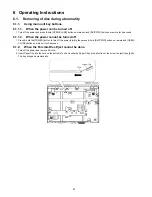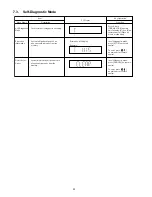24
7 Self-Diagnostic and Special Mode Setting
7.1.
Cold-Start
Here is the procedure to carry out cold-start for initialize to shipping mode.
1. Unplug AC power cord
2. Press & hold [POWER] button
3. Plug AC power cord while [POWER] button being pressed
FL Display will show “_ _ _ _ _ _ _ _”
4. Release [POWER] button
7.2.
Service Mode Table
By pressing various button combinations on the main unit and remote control unit, you can activate the various service modes for
checking.
Special Note:
• Due to the limitations of the no. characters that can be shown on the FL Display, the “FL Display” button on the remote control
unit can be used to show the two display pages. (Display 1 / Display 2).
• Refer to Section 5.1 for the section on “Remote Control Key Buttons Operations”.
Содержание SA-XH50P
Страница 13: ...13 4 1 Others Licences ...
Страница 14: ...14 5 Location of Controls and Components 5 1 Remote Control and Main Unit Key Button Operations ...
Страница 16: ...16 5 4 Speaker Connection ...
Страница 17: ...17 5 5 Linked Operations with the TV VIERA LINK HDAVI Control ...
Страница 18: ...18 ...
Страница 19: ...19 5 6 Connection with an ARC compatible TV ...
Страница 21: ...21 5 7 2 File Extension Type Support MP3 JPEG ...
Страница 23: ...23 3 Gently pull out the tray 4 Remove disc ...
Страница 46: ...46 10 2 Main Components and P C B Locations ...
Страница 82: ...82 ...
Страница 92: ...92 ...
Страница 94: ...94 ...
Страница 131: ...131 MMH1104 SFT1 RFKZXH150PK2 50P FFC MAIN TO BACKEND 1 Safety Ref No Part No Part Name Description Qty Remarks ...