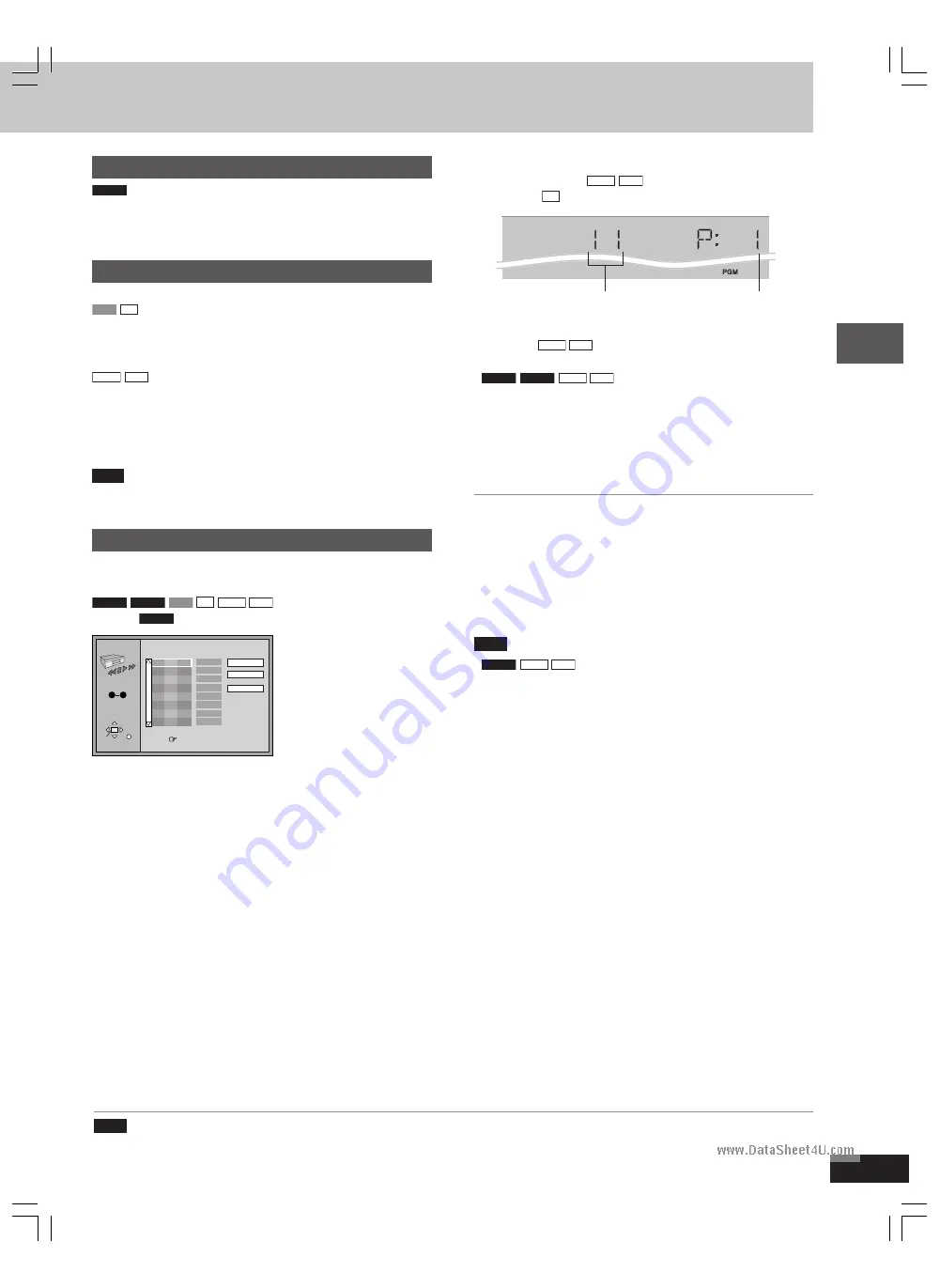
Disc operations
17
RQT7125
All group play
DVD-A
Press [PLAY MODE] to select “ALL-GROUP”.
The unit plays tracks in all the groups on a disc.
Press [
-
-
-
-
-
DVD/CD] to play.
Random play
While stopped
VCD
CD
(There is no on-screen display.)
1 DISC RANDOM:
You can play a disc in the play position in
random order.
ALL DISC RANDOM: You can play all discs in random order.
WMA
MP3
1 DISC RANDOM:
You can play a disc in the play position in
random order.
You can play items on a disc in the play position in random order.
Press [
:
DVD/CD] to play.
Note
During random play, empty trays are skipped and the playback con-
trol function on Video CDs is canceled.
Program play
You can select up to 24 items to play in the order you choose.
While stopped
DVD-A
DVD-V
VCD
CD
WMA
MP3
Example
DVD-V
PROGRAM
Choose a title and chapter, then press ENTER.
No
Time
T
Press PLAY to start
Play
Clear
Clear all
SELECT
ENTER RETURN
1
C
SELECT
NUMBER
0
9
1
Press [DISC] and
(within 10 seconds)
[1]–[5] to select the
disc. Press [
L
L
L
L
L
].
2
Press [PROGRAM].
“PGM” appears.
Note
Disable HighMAT disc play to use random and program play.
In the SETUP menu, set “HighMAT” to “Disable” (
A
page 36) and perform the necessary operations (
A
above).
3
Press the numbered buttons to select a title, chapter,
group or track (
WMA
MP3
then press [ENTER]).
Example
CD
Track No.
Program No.
•
To select a 2-digit number
Example: To select item 25, press [
h
h
h
h
h
10]
A
[2]
A
[5].
WMA
MP3
[2]
A
[5]
A
[ENTER]
•
Repeat this step to program other items.
•
DVD-A
DVD-V
WMA
MP3
To select an item using the cursor buttons
Press [ENTER] and [
8
8
8
8
8
,
9
9
9
9
9
] to select an item, then press [ENTER]
again to register the number.
All the items in the selected disc, title or group are selected when
you select “ALL”.
4
Press [
:
DVD/CD] to play.
To add or change the program
Press [
8
,
9
] to select an available item, then repeat step
3
.
To clear an item
1. Select the item you want to clear with [
8
8
8
8
8
,
9
9
9
9
9
].
2. Press [SHIFT]+[CANCEL], or select “Clear” with [
8
8
8
8
8
,
9
9
9
9
9
,
/
/
/
/
/
,
-
-
-
-
-
]
and press [ENTER].
To clear the whole program
Select “Clear all” with [
8
8
8
8
8
,
9
9
9
9
9
,
/
/
/
/
/
,
-
-
-
-
-
] and press [ENTER].
Note
•
DVD-V
WMA
MP3
Times are not displayed while programming.
•
The program is cleared when you switch the unit to standby,
select another source or move the disc out of the play position.
RQT7125(14-19)1
7/29/03, 4:58 PM
17
www.DataSheet4U.com






























