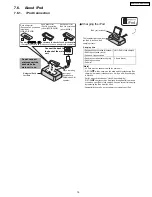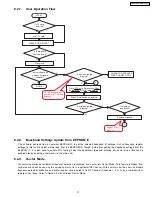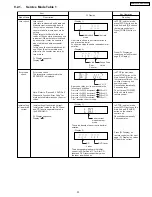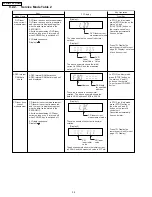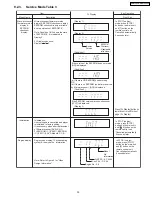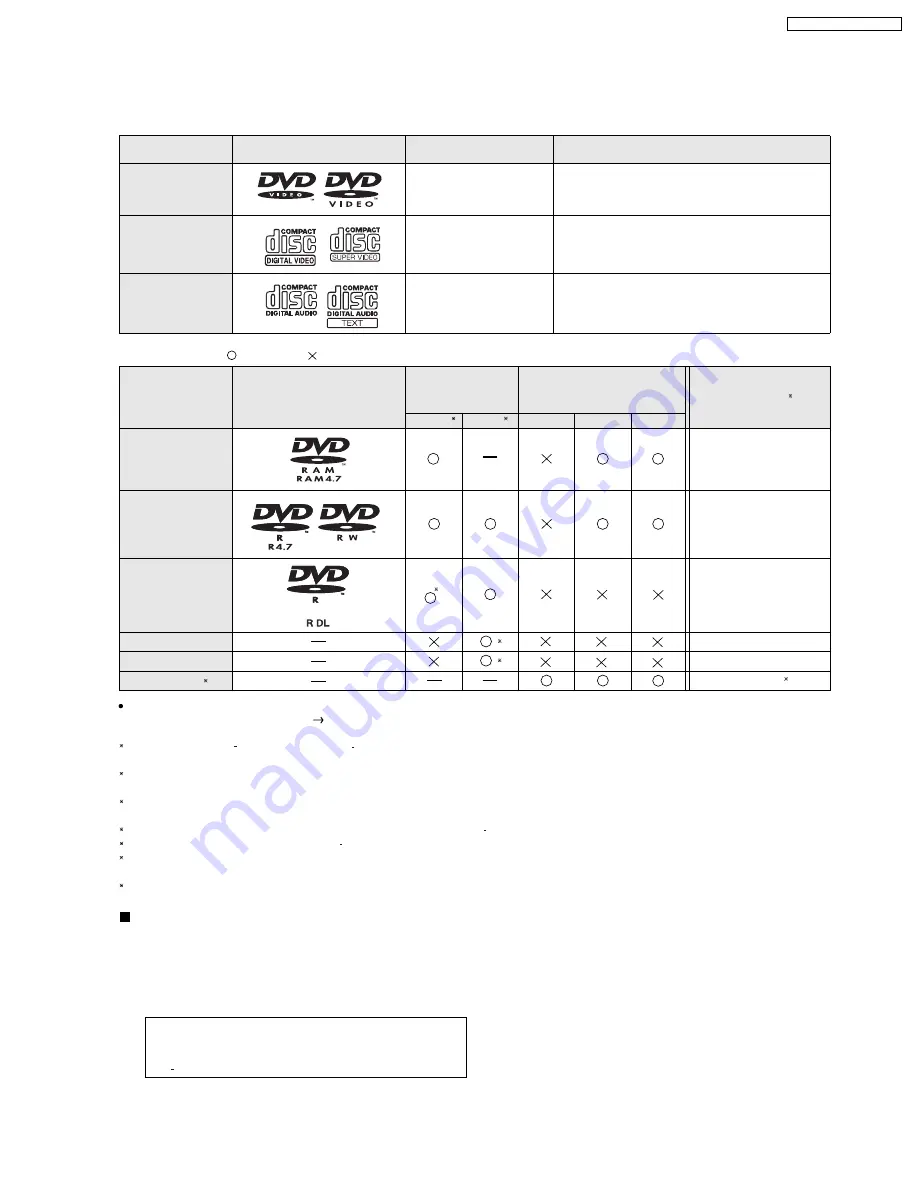
7.7. Disc Information
7.7.1. Disc Playability (Media)
It may not be possible to play all the above-mentioned discs in some cases due to the type of disc, the condition of the recording, the recording
method, or how the files were created
1
This unit can play CD-R/RW recorded with CD-DA or Video CD format.
[WMA] [MP3] [JPEG] This unit also plays HighMAT discs.
2
Discs recorded on DVD video recorders or DVD video cameras, etc. using Version 1.1 of the Video Recording Format (a unified video recording
standard).
3
Discs recorded on DVD video recorders or DVD video cameras using Version 1.2 of the Video Recording Format (a unified video recording
standard).
4
Discs recorded on DVD video recorders or DVD video cameras using DVD-Video Format.
5
Recorded using a format different from DVD-Video Format, therefore some functions cannot be used.
6
7
Closing the session will also work.
Discs that cannot be played
Disc
DVD-Video
[DVD-V]
High quality movie and music discs
[VCD]
Music discs with video
Including SVCD (Conforming to IEC62107)
CD
[CD]
Music discs
Logo
Recorded on a
DVD video
recorder, etc.
Recorded on a personal
computer, etc.
[DVD-VR]
2
[WMA]
[MP3]
[JPEG]
Not Necessary
Necessary
DVD-R DL
Necessary
R/ RW
Necessary
Necessary
Commercial discs
Video CD
Recorded discs (
)
: Playable, : Not playable
[DVD-V]
4
6
Finalizing
3
( )
5
( )
5
Necessary
7
1
+R DL
+
+
DVD-R/RW
DVD-RAM
Disc
CD-R/RW
[
Refer to Section 7.7.2. File Extension Type Support (WMA/MP3/JPEG)]
Remarks
Logo
Indicated in these
instructions by
DVD-RW version 1.0, DVD-Audio, DVD-ROM, CD-ROM, CDV,
CD-G, SACD, DivX Video Disc and Photo CD, DVD-RAM that
cannot be removed from their cartridge, 2.6-GB and 5.2-GB
DVD-RAM, and "Chaoji" VCD available on the market including
CVD, DVCD, and SVCD that do not conform to IEC62107.
Note about using a DualDisc
The digital audio content side of a DualDisc does not meet the
technical specifications of the Compact Disc Digital Audio
(CD-DA) format so playback may not be possible.
A process that allows play on compatible equipment. To play a disc that is indicated as "Necessary", the disc must first be finalized on the device it
was recorded on.
21
SA-PT650P / SA-PT650PC
Содержание SA-PT650P
Страница 12: ...12 SA PT650P SA PT650PC ...
Страница 18: ...7 5 Using the Music Port 18 SA PT650P SA PT650PC ...
Страница 23: ...8 New Features 8 1 About HDMI 8 1 1 What is HDMI 8 1 2 Advanced Digital Pictures 23 SA PT650P SA PT650PC ...
Страница 24: ...8 1 3 Advanced Digital Sound 8 1 4 Easy to Use 8 1 5 HDMI Compatible Products 24 SA PT650P SA PT650PC ...
Страница 54: ...10 2 Main Components and P C B Locations 54 SA PT650P SA PT650PC ...
Страница 75: ...75 SA PT650P SA PT650PC ...
Страница 90: ...SA PT650P SA PT650PC 90 ...
Страница 98: ...SA PT650P SA PT650PC 98 ...
Страница 100: ...100 SA PT650P SA PT650PC ...
Страница 120: ...SA PT650P SA PT650PC 120 ...
Страница 128: ...SA PT650P SA PT650PC 128 ...
Страница 135: ...25 Exploded Views 135 SA PT650P SA PT650PC ...
Страница 136: ...136 SA PT650P SA PT650PC ...
Страница 137: ...25 1 Cabinet Parts Location SA PT650P SA PT650PC 137 ...
Страница 138: ...SA PT650P SA PT650PC 138 ...
Страница 139: ...25 2 Packaging SA PT650P SA PT650PC 139 ...