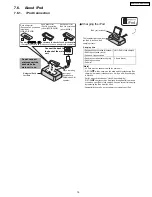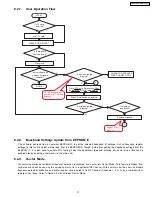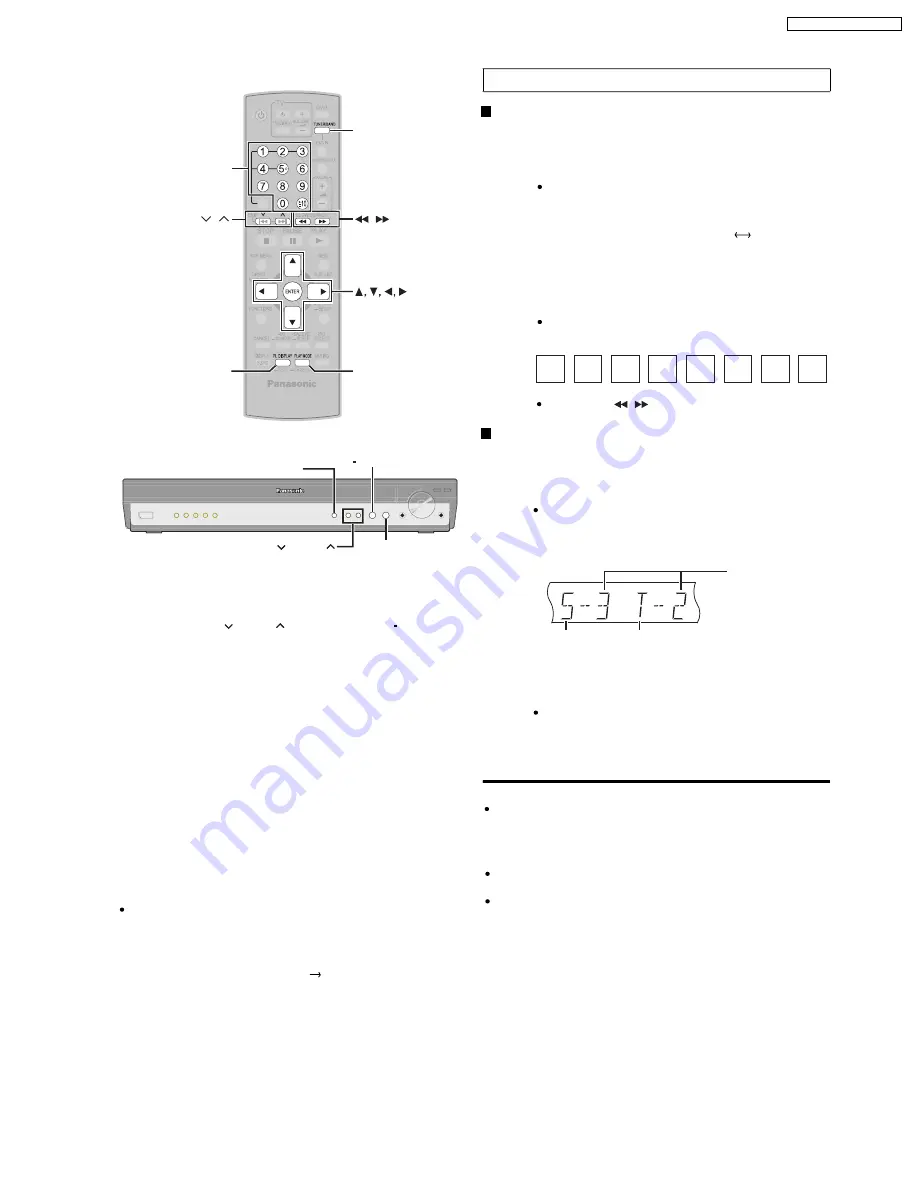
7.4. Using the XM® Satellite Radio
XM Satellite Radio
XM Satellite Radio is the provider of satellite radio. XM offers more than
170 digital radio channels with music, talk, news, sports, comedy, traffic
and weather reports. To enjoy XM Satellite Radio, subscription is
required.
For more information, visit XM on the Web at www.xmradio.com for U.S.
customers, or www.xmradio.ca for Canada customers.
How to Subscribe
XM monthly service subscription sold separately. XM Connect & Play
antenna, or XM Passport Mini-Tuner and Home Dock (includes home
antenna) required to receive XM service (sold separately). Channels with
frequent explicit language are indicated with an XL. Channel blocking is
available for XM radio receivers by calling 1-800-XMRADIO (U.S.
residents) or 1-877-GET-XMSR (Canada residents). Subscriptions
subject to Customer Agreement available at xmradio.com (U.S. residents)
and xmradio.ca (Canada residents). Only available in the 48 contiguous
United States and Canada. C 2006 XM Satellite Radio Inc. All rights
reserved. All other trademarks are the property of their respective owners.
To subscribe in the U.S., visit XM on the Web at www.xmradio.com or call
XM s Listener Care at 1-800-XMRADIO (1-800-967-2346).
To subscribe in Canada, visit XM on the Web at www.xmradio.ca or call
XM s Listener Care at 1-877-GET-XMSR (1-877-438-9677).
You should have your Radio ID ready (
right).
The XM Satellite Radio ID
Please confirm your XM Satellite Radio ID necessary for activating
XM Satellite Radio as follows.
Optimizing the XM signal reception
The main unit has a signal strength indicator function that allows you
to optimize the XM signal reception.
Tips for optimizing reception
To prevent interference with wireless equipment, place the antenna away
from this unit, Panasonic wireless sound system SH-FX80/SH-FX85,
Panasonic wireless system SH-FX50/SH-FX60/SH-FX65, and other
equipment that emits radio waves (such as radio equipment and
microwave ovens).
Place the antenna near a south-facing window with an unobstructed
view of the sky for the best satellite signal reception.
Refer also to the operating instructions of your XM antenna.
, ENTER
PLAY MODE
,
FL DISPLAY
TUNER/BAND
,
MEMORY
SELECTOR
TUNING
Numbered
buttons
Radio operations are described mainly with the remote control.
You can alternatively use the corresponding button on the main unit.
[SELECTOR]
[
TUNING
]
[MEMORY]
[ TUNE MODE]
Preparation
Ensure the antenna is connected (OI page7).
Each time you press the button: MANUAL
PRESET
"RADIO ID" is indicated in the display briefly, followed by
an 8-digit alphanumeric ID.
1
Press [TUNER/BAND] to select "XM".
2
Press [PLAY MODE] to select "MANUAL".
3
Press [0] to select "XM 0" (XM channel 0).
4
Note your XM Satellite Radio ID.
To avoid ambiguity, the letters I, O, S and F are not used in
the ID.
To exit, press [
] to select another channel.
Ensure the antenna is connected (OI page 7).
2
Press and hold [FL DISPLAY] until the XM signal
status is displayed.
The display changes depending on the signal strength.
If the satellite signal is weak or not available, you can
optimize for the terrestrial signal (where available).
3
Position the antenna for the best possible satellite
signal reception.
4
Press [FL DISPLAY] to return to the previous
display.
DISC S.SRD
TG
KARA D.MIX MONO
SLP STCT
USB
MODE
RDS
RND
PGM
EQ
PRG
SRDE.
PL
DDTS
CD
DVD
W1 W2 WS
Satellite signal
Terrestrial signal
Signal strength:
4 (strong)
3 (good)
2 (marginal)
1 (weak)
0 (no signal)
TUNE MODE
1
*
2
*
3
*
4
*
1
*
4
*
2
*
1
Press [TUNER/BAND] to select "XM".
1
*
,
17
SA-PT650P / SA-PT650PC
Содержание SA-PT650P
Страница 12: ...12 SA PT650P SA PT650PC ...
Страница 18: ...7 5 Using the Music Port 18 SA PT650P SA PT650PC ...
Страница 23: ...8 New Features 8 1 About HDMI 8 1 1 What is HDMI 8 1 2 Advanced Digital Pictures 23 SA PT650P SA PT650PC ...
Страница 24: ...8 1 3 Advanced Digital Sound 8 1 4 Easy to Use 8 1 5 HDMI Compatible Products 24 SA PT650P SA PT650PC ...
Страница 54: ...10 2 Main Components and P C B Locations 54 SA PT650P SA PT650PC ...
Страница 75: ...75 SA PT650P SA PT650PC ...
Страница 90: ...SA PT650P SA PT650PC 90 ...
Страница 98: ...SA PT650P SA PT650PC 98 ...
Страница 100: ...100 SA PT650P SA PT650PC ...
Страница 120: ...SA PT650P SA PT650PC 120 ...
Страница 128: ...SA PT650P SA PT650PC 128 ...
Страница 135: ...25 Exploded Views 135 SA PT650P SA PT650PC ...
Страница 136: ...136 SA PT650P SA PT650PC ...
Страница 137: ...25 1 Cabinet Parts Location SA PT650P SA PT650PC 137 ...
Страница 138: ...SA PT650P SA PT650PC 138 ...
Страница 139: ...25 2 Packaging SA PT650P SA PT650PC 139 ...