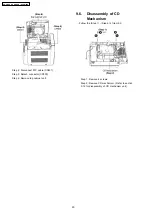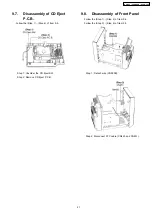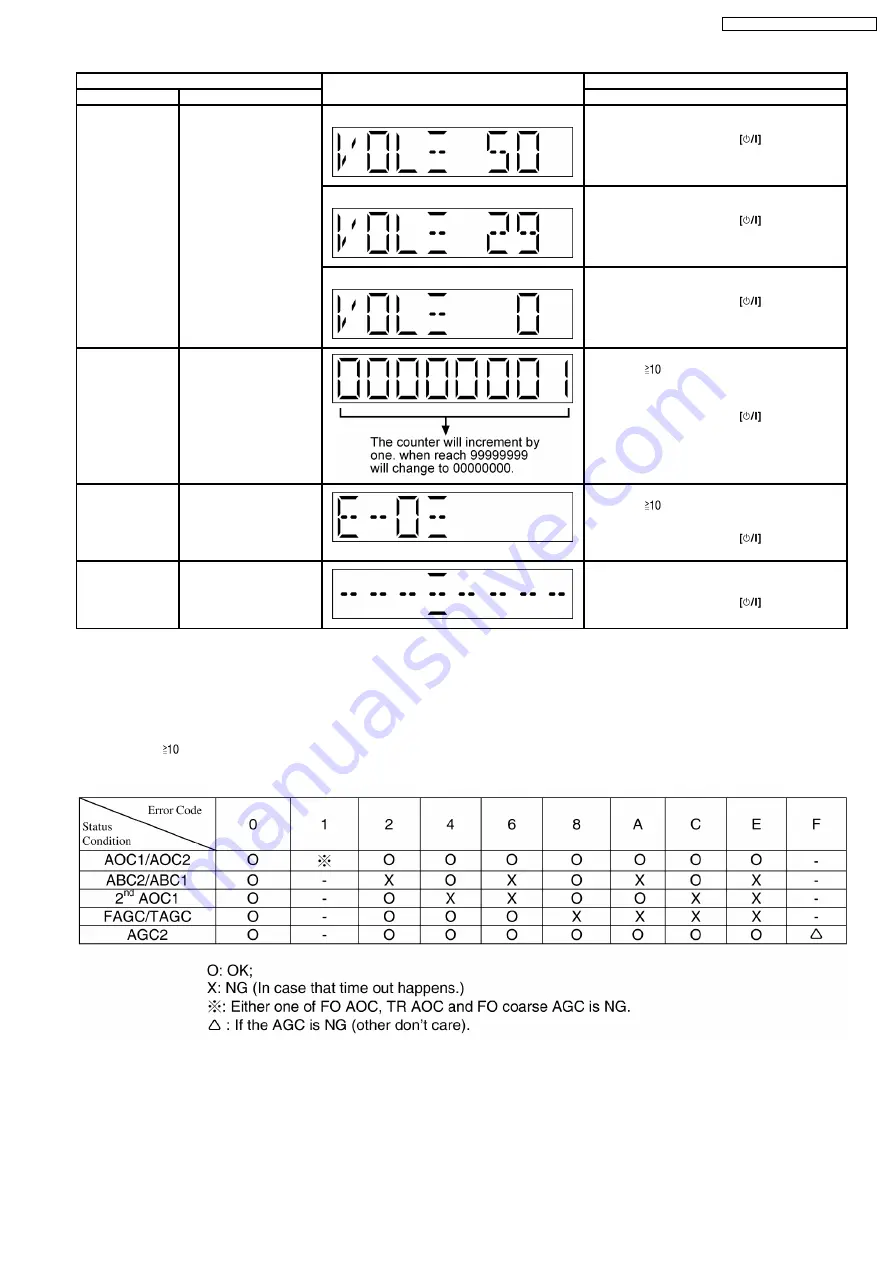
Item
FL Display
Key Operation
Mode Name
Description
Front Key
Volume Setting To check for volume
setting during this mode,
Bass & treble is set to
0dB & EQ is switch off.
Display 1
In doctor mode:
1. Press [7] button on remote control.
To exit Doctor Mode, press
button on
main unit or remote control.
Display 1
In doctor mode:
2. Press [8] button on remote control.
To exit Doctor Mode, press
button on
main unit or remote control.
Display 1
In doctor mode:
3. Press [9] button on remote control.
To exit Doctor Mode, press
button on
main unit or remote control.
Traverse Test
To determine the
reliability of CD unit.
In doctor Mode:
1.
Press [
], [1], [2] button on remote
control.
To cancel, press [0] button on remote control.
To exit Doctor Mode, press
button on
main unit or remote control.
CD Auto
Adjustment
Display
To display result of self-
adjustment for CD.
In doctor Mode:
1.
Press [
], [1], [4] button on remote
control.
To exit Doctor Mode, press
button on
main unit or remote control.
Cold Start
To activate cold start ipon
next AC power up.
In doctor mode:
1.
Press [SLEEP] button on remote control.
To exit Doctor Mode, press
button on
main unit or remote control.
8.2.3. CD Self-Adjustment (AJST) Result Display
Purpose : To check the result of self-adjustment for CD.
Below is the procedures for this mode.
Step 1: Enter into Doctor mode
Step 2: Press [
], [1], [4] button on remote control. Enter into CD Self-Adjustment Test mode. (During this mode the result shall
correspond to the condition met as shown in the table below).
8.3. Error Code Table
Self-Diagnosis Function provides information on any problems occuring for the unit and its respective components by displaying
error codes. Thesed error code such as U**, H** and F** are stored in memory and held unless it is cleared.
The error code is automatically display after entering into self-diagnostic mode.
15
SA-PM4E / SA-PM4EB / SA-PM4EG
Содержание SA-PM4E
Страница 4: ...1 2 Caution for AC Cord 4 SA PM4E SA PM4EB SA PM4EG ...
Страница 12: ...7 3 Disc Information 12 SA PM4E SA PM4EB SA PM4EG ...
Страница 28: ... Replacement of CD Servo P C B 28 SA PM4E SA PM4EB SA PM4EG ...
Страница 30: ...10 2 Checking and Repairing of Transformer P C B 30 SA PM4E SA PM4EB SA PM4EG ...
Страница 32: ...10 4 Checking and Repairing of Panel and HP Music Port P C B 32 SA PM4E SA PM4EB SA PM4EG ...
Страница 38: ...SA PM4E SA PM4EB SA PM4EG 38 ...
Страница 42: ...SA PM4E SA PM4EB SA PM4EG 42 ...
Страница 44: ...44 SA PM4E SA PM4EB SA PM4EG ...
Страница 56: ...SA PM4E SA PM4EB SA PM4EG 56 ...
Страница 61: ...19 Exploded Views 19 1 Cabinet Parts Location Traverse Part Location SA PM4E SA PM4EB SA PM4EG 61 ...
Страница 62: ...19 2 Packaging SA PM4E SA PM4EB SA PM4EG 62 ...