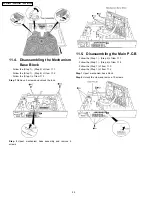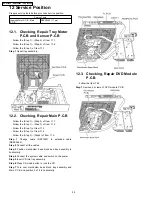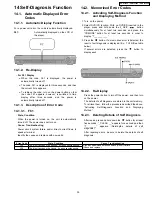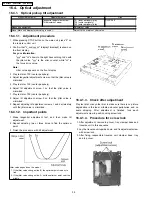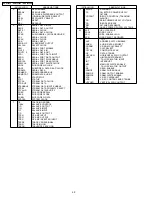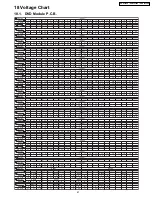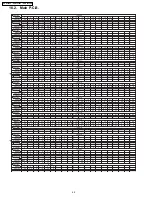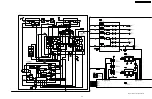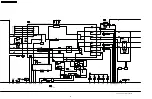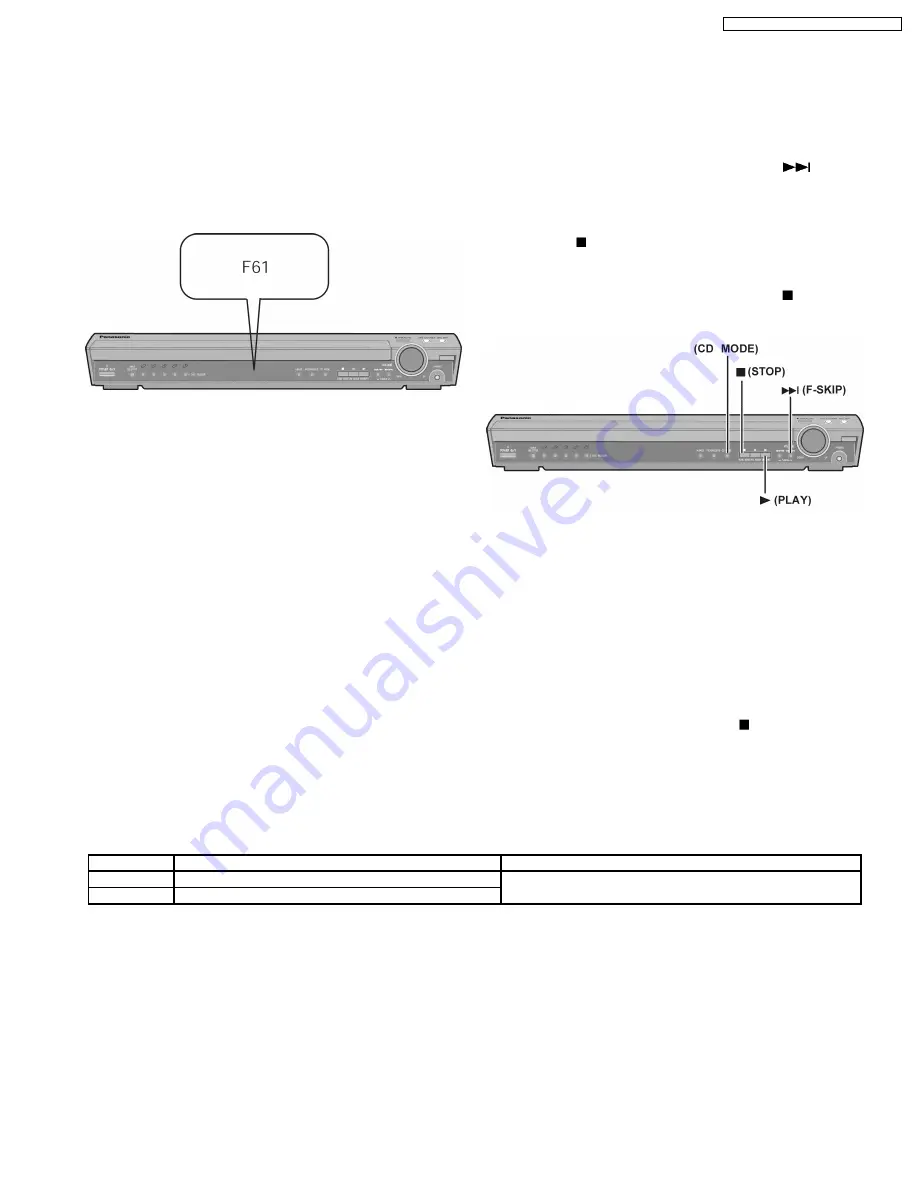
14 Self-Diagnosis Function
14.1. Automatic Displayed Error
Codes
14.1.1. Automatic Display Function
For a power unit error, the code is automatically displayed.
F61:
Automatically displayed on the LCD of
the player.
14.1.2. Re-Display
·
For F61 Display
−
−
−
−
When the code, F61 is displayed, the power is
automatically turned off.
−
−
−
−
The code, F61 is displayed for three seconds, and then
the current time appears.
−
−
−
−
To retrieve the code, turn on the power button so that
the code F61 appears, however, is switched to time
display after three seconds, and the power is
automatically turned off.
14.1.3. Description of Error Code
14.1.3.1. F61
·
State, Condition
When the power is turned on, the unit is automatically
turned off. The power does not turn on.
·
Cause, Troubleshooting
Power circuit system failure and/or direct current flown to
speaker terminal
Identify the cause and replace with new parts.
14.2. Memorized Error Codes
14.2.1. Activating Self-Diagnosis Function
and Displaying Method
1. Turn on the power.
2. Select DVD/CD function. With no DVD/CD inserted in the
player, press and hold down the F_SKIP
button
simultaneously for at least two seconds, and press the
“CDMODE” button for at least two seconds in order to
display “T___________”.
3. Press the
button. If a memorized error is detected, the
result of self diagnosis is displayed. (Ex.: T H15)(See table
below)
If several errors are detected, press the
button to
display each.
14.2.2. Re-Display
·
Press the power button to turn off the power, and then turn
on the power.
·
The details of self diagnosis are stored in the unit memory.
To retrieve them, follow the procedure described the above,
“Activating
Self-Diagnosis
Function
and
Displaying
Method”.
14.2.3. Deleting Details of Self Diagnosis
·
After repair, press and hold down the
button for at least
five seconds, “_ CLEAR __” appears for a second and then
“T________”
appears.
(Deletingthe
details
of
self
diagnosis)
·
After repairing errors, be sure to delete the details of self
diagnosis.
Error Code
State, Condition
Cause, Troubleshooting
H15
The disc tray cannot be opened: it closes spontaneously.
Disc tray open/close detection switch (S9001) failure.
(Check and replace)
H16
The disc tray cannot be closed: it opens spontaneously.
35
SA-HT930P / SA-HT930PC / SA-HT930PX
Содержание SA-HT930P
Страница 10: ...10 SA HT930P SA HT930PC SA HT930PX ...
Страница 19: ...19 SA HT930P SA HT930PC SA HT930PX ...
Страница 33: ...33 SA HT930P SA HT930PC SA HT930PX ...
Страница 46: ...46 SA HT930P SA HT930PC SA HT930PX ...
Страница 52: ...SA HT930P SA HT930PC SA HT930PX 52 ...
Страница 62: ...SA HT930P SA HT930PC SA HT930PX 62 ...
Страница 68: ...SA HT930P SA HT930PC SA HT930PX 68 ...
Страница 73: ...73 SA HT930P SA HT930PC SA HT930PX ...
Страница 74: ...74 SA HT930P SA HT930PC SA HT930PX ...