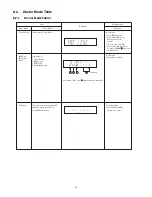8.2.
Doctor Mode Table
8.2.1.
Doctor Mode Table 1
FL Display
Key Operation
Front Key
Item
Description
Mode Name
Doctor Mode
EEPROM
checksum
check
(Decimal)
To enter into Doctor Mode
In CD Mode:
1. Press [ ] button on
main unit follow by [4]
and [7] on remote
control.
In CD mode:
1. Enter Doctor Mode
2. To exit, press [DELETE]
button on remote control
Displaying of
1. Year Develop.
2. Model Type.
3. ROM Type.
4. Firmware Version.
2
3
4
1
Version No. (001 ~ 999)
specific for each firmware
Cold Start
To active cold start upon next AC
power up when reset start is
execute the next time .
In Doctor Mode :
1. Press [SLEEP] button
on remote control.
or, press [POWER, /I] button
on Main Unit
19
Содержание SA-AKX74LM-K
Страница 14: ...5 General Introduction 5 1 Media Information 14 ...
Страница 15: ...6 Location of Controls and Components 6 1 Remote Control Key Button Operation 15 ...
Страница 16: ...6 2 Main Unit Key Button Operation 16 ...
Страница 17: ...7 Installation Instructions 7 1 Speaker and A C Connection 17 ...
Страница 26: ...9 1 2 Main P C B Front Side Fig 2 Main P C B Front Side 26 ...
Страница 30: ...9 3 D Amp IC Operation Control 30 ...
Страница 35: ...11 2 Main Components and P C B Locations 35 ...
Страница 135: ...19 2 Electrical Replacement Part List 135 ...