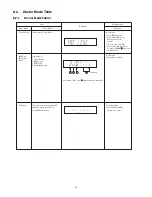8.2.3.
Doctor Mode Table 3
FL Display
Key Operation
Front Key
Item
Description
Mode Name
CD
Self- Adjustment
(AJST)
Result Display
i. Function: To display result of
self-adjustment for CD .
This is used for servicing
and analysis.
CD LSI
Ve rsion Check
For checking CD LSI Version and
checksum information.
In Doctor Mode:
1. Press [10] [1] [4] button
on remote control .
In Doctor Mode :
1. Press [4] button
on remote control .
Display of auto
adjustment result
Reference table:
ERROR Code
Status
Condition
0 1 2 4 6 8
A C
E F
AOC1/AOC2
O
O O O O O O O
-
ABC2/ABC1
O -
X O
X O X O
X
-
2
nd
AOC1
O - O
X X
O O X X
-
FAGC/T AGC
O - O O O X X X X
-
AGC2
O -
O O O O O O
O
O: OK ;
X: NG (In case that time out happens.)
: Either one of FO AOC, TR AOC and
FO coarse AGC is NG
.
: If the AGC is NG (ignore others).
2. To cancel, press [0]
on remote control .
2. To cancel, press [0]
on remote control .
ROM Version
(Display 1)
(Display 2)
Year
Develop
Year
Develop
ROM
Type
Version (Decimal)
after
2 sec
Version (Decimal )
C hecksum (Hex)
21
Содержание SA-AKX74LM-K
Страница 14: ...5 General Introduction 5 1 Media Information 14 ...
Страница 15: ...6 Location of Controls and Components 6 1 Remote Control Key Button Operation 15 ...
Страница 16: ...6 2 Main Unit Key Button Operation 16 ...
Страница 17: ...7 Installation Instructions 7 1 Speaker and A C Connection 17 ...
Страница 26: ...9 1 2 Main P C B Front Side Fig 2 Main P C B Front Side 26 ...
Страница 30: ...9 3 D Amp IC Operation Control 30 ...
Страница 35: ...11 2 Main Components and P C B Locations 35 ...
Страница 135: ...19 2 Electrical Replacement Part List 135 ...