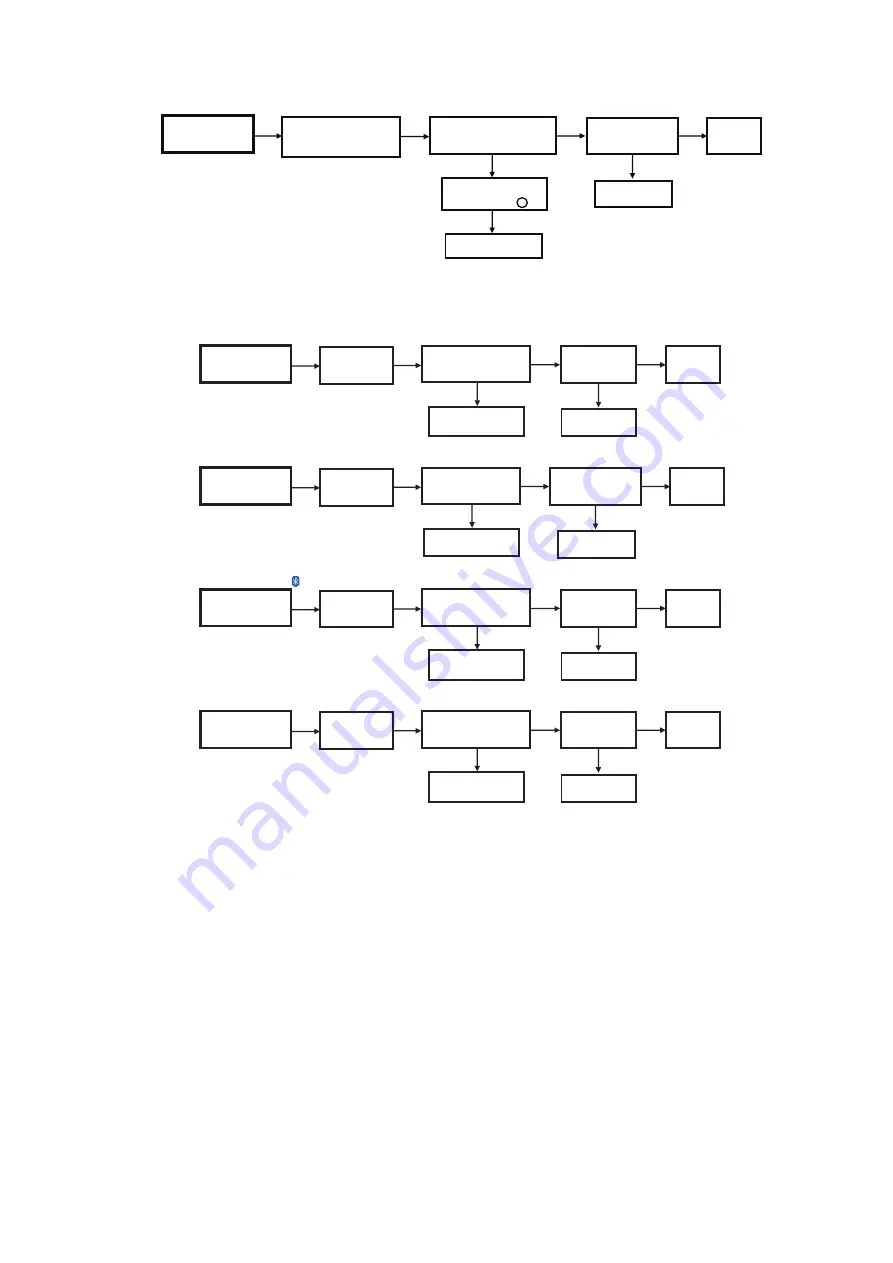
19
7.5.
USB Device Cannot DetectPress
7.6.
No Output Sound
Press the Power Button
of Unit or Remote Control
to Turn ON the Unit
Check Main PCB
NG
Plug-in USB Device to USB port
with Red LED indicated
(e.g. USB B) FL Display " USB B"
NG
Check Main PCB
NG
Press Play
FL Display
"Music Name or Title"
No Problem
Found
OK
OK
OK
Press [ USB/CD] on the Set or
Remote Control to
Select USB A or B, Display
" USB A/B" and "NO DEVICE"
USBB_5V at CN2503 pin #7
(USBA_5V at pin # 6)
[refer to check point ]
8
CD Play
CD Play
USB Play
USB Play
Bluetooth Play
Bluetooth Play
Tuner Mode
Tuner Mode
Press Power Button
of Unit or Remote Control
to Turn ON the Unit
Check Main PCB
NG
Press Play
FL Display " Track & Count"
NG
Output Sound
No Problem
Found
OK
OK
CD Mode
OK
Check CD Mechanism
Press Power Button
of Unit or Remote Control
to Turn ON the Unit
Check Main PCB
NG
Insert USB Thumdrive
FL Display " USB A/B"
Press "Play"
NG
Output Sound
No Problem
Found
OK
USB Mode
OK
OK
Change USB Device
Press Power Button
of Unit or Remote Control
to Turn ON the Unit
Check Main PCB
NG
Press Play
FL Display " BLUETOOTH "
NG
Output Sound
No Problem
Found
OK
Bluetooth Mode
OK
OK
Re-connect Bluetooth
into the Device
Press Power Button
of Unit or Remote Control
to Turn ON the Unit
Check Main PCB
NG
Search for Tuner Signal
NG
Output Sound
No Problem
Found
OK
FM/AM Mode
OK
OK
Check the Antenna
Wire Connection
Содержание SA-AKX18PH
Страница 22: ...22 8 3 Main Components and P C B Locations ...
Страница 30: ...30 ...
Страница 36: ...36 ...
Страница 38: ...38 ...
Страница 52: ...52 ...
Страница 60: ...60 ...
Страница 68: ...68 MMH1401 ...
















































