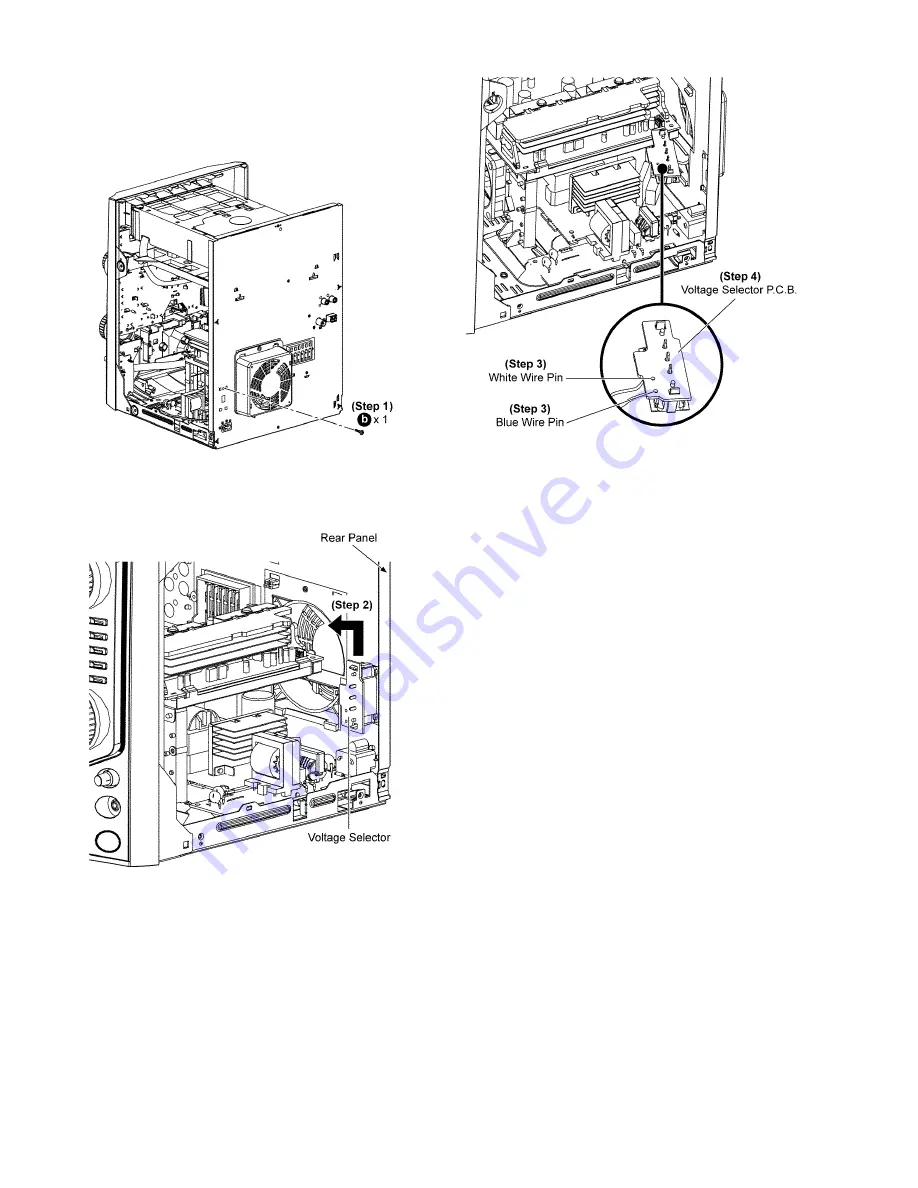
70
9.28. Disassembly of Voltage Selec-
tor P.C.B.
• Follow (Step 1) to (Step 5) of Item 9.3
Step 1:
Remove 1 screw.
Step 2 :
Detach Voltage Selector from Rear Panel as arrow
shown.
Step 3 :
Desolder blue wire pin & white wire pin on the Voltage
Selector P.C.B..
Step 4 :
Remove the Voltage Selector P.C.B..
Содержание SA-AK980
Страница 15: ...15 5 3 Disc Information ...
Страница 27: ...27 6 6 2 Error Code Table For Power Supply ...
Страница 28: ...28 7 Troubleshooting Guide 7 1 Jupiter USB ...
Страница 29: ...29 7 2 Troubleshooting Guide ...
Страница 30: ...30 ...
Страница 32: ...32 7 3 2 Troubleshooting Guide ...
Страница 38: ...38 ...
Страница 39: ...39 9 1 Disassembly Flow Chart ...
Страница 40: ...40 9 2 Main Components and P C B Locations ...






























