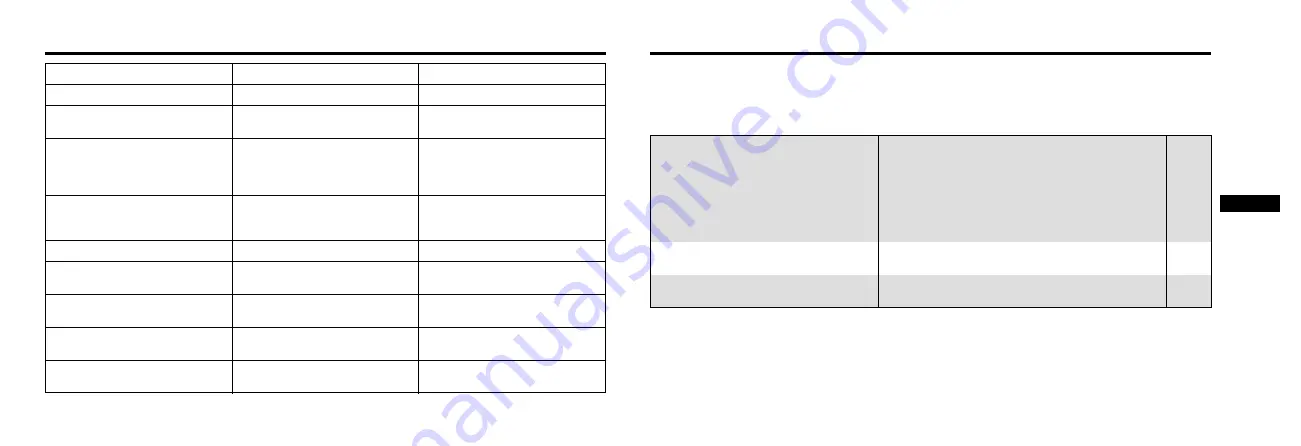
No sound, low level sound, or excessive
noise while using an earphone.
“ILLEGAL FILE”
“CAN’T REC”
The hold function is on.
The battery cover is open.
The batteries are loose.
The batteries are flat. If not, try reinserting them.
Insert a card.
The card’s write-protect switch is engaged.
The card is full. Delete unneeded files or use another card.
“U01 LOW BATT”
Plug it in firmly.
Wipe the plug clean.
“ERROR”
The time and date of recording is not displayed if the
clock isn’t set.
No operations.
No recording.
The write-protect switch is
engaged.
36
37
RQT5626
RQT5626
Troubleshooting guide
Displays
“CARD COVER”
“NO CARD”
“CARD WRITE PROTECTED”
“NO MORE 99 FILE REC”
“NO MORE 9 FOLDER”
“NO MORE SPACE”
“LOCKEDFILE”
The card cover is open.
You haven't inserted a card.
An error has occurred.
There is a problem with the file.
The batteries are flat.
The folder contains 99 files.
There are already nine folders on
the card.
The card is out of memory.
The file cannot be deleted
because it is locked.
Replace the batteries.
Delete unneeded files before
recording or editing.
Delete unneeded folders before
proceeding.
Delete unneeded files before
recording or editing.
Unlock the file before deleting it.
Close the cover.
Insert a card.
Record and edit after releasing
the switch.
Reinsert the card and batteries. If
this doesn't remedy the situation,
use a computer to make a backup
of the data, then reformat the card.
Either you can continue or you
can make a backup of the data
and reformat the card.
Before requesting service, make the below checks. If you are in doubt about some of the check
points, or if the remedies indicated in the chart do not solve the problem, contact the Panasonic
Customer Call Center at 1-800-211-7262, or e-mail [email protected], or web
site (http://www.panasonic.com/sd).
The time and date of recording is not
shown.
6
5
5
6
8
35
18
15
—
7
References




































