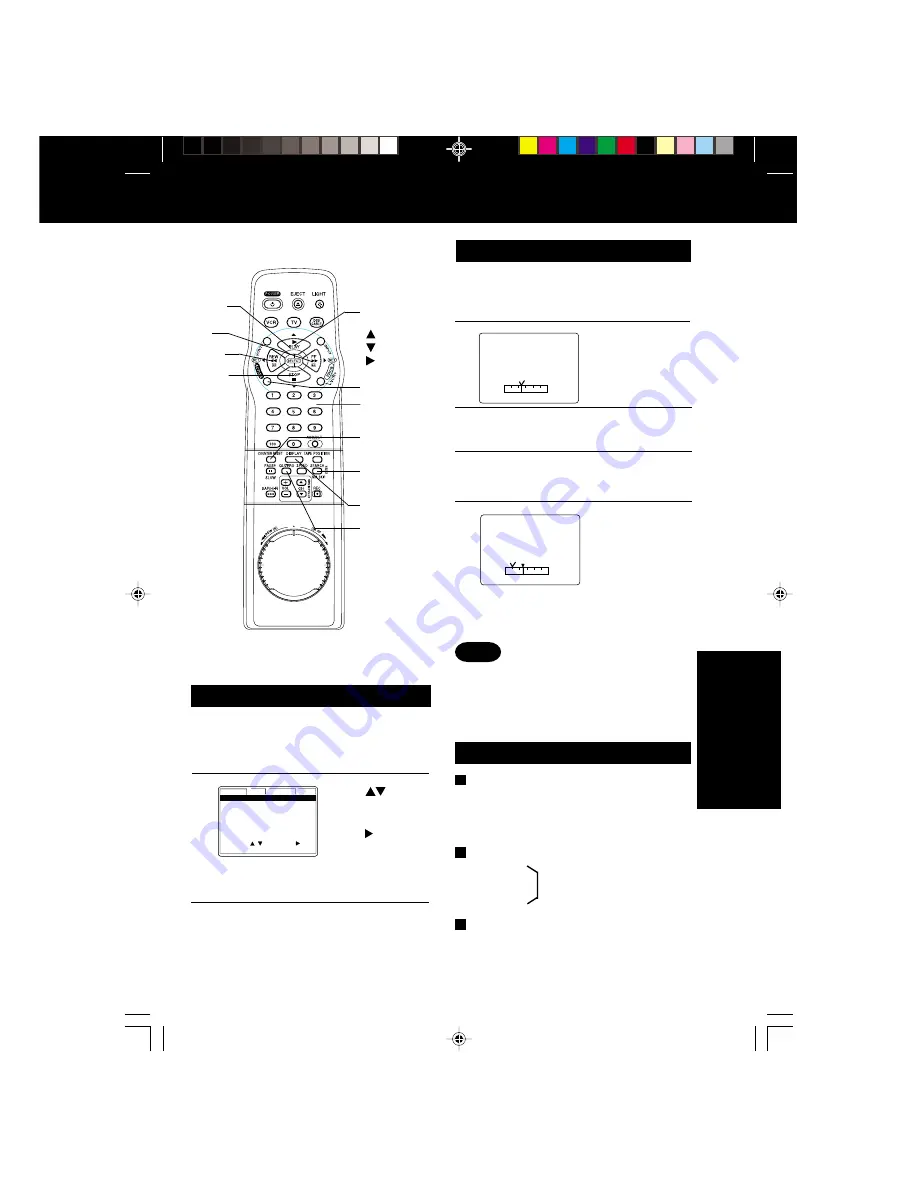
35
Auto Play
Insert tape -->Power comes on,
-->Play starts if no record tab
(see pg. 4).
Auto Rewind
Play
Manual Record -->Tape end,
Fast Forward
Play Auto Eject
(Repeat Play must be off)
Play, -->Tape end, -->Rewind,
-->Tape ejects if no record tab
Auto Operation Functions
-->Rewind
SELECT/
SET
:PLAY
:STOP
:FF
REW
FF
PLAY
SEARCH
M/A SKIP
NUMBER
keys
CA/ZERO
Repeat Play
Press ACTION
to return to normal screen.
Press ACTION
to display MENU.
Press
to select REPEAT
PLAY and
press
to set ON or OFF.
Set to playback a recording over and over.
3
2
1
• Play repeats at tape end or if unrecorded
portion over 30 seconds is detected.
Zero Search
Press DISPLAY during play
to display Counter.
Press COUNTER
RESET at desired
position
to reset to “0:00:00”.
Continue to record, playback etc.
Press STOP.
• Unit will go into FF or REW mode and
stop at the last point the Counter was
set to 0:00:00.
Press CA/ZERO
in Stop mode
to start ZERO
SEARCH.
5
4
3
2
1
VCR C / A CLOCK CH
SELECT : SET :
EXIT : ACT I ON
REPEAT PLAY :OFF
T I ME STAMP :ON
REMOTE WARNING :ON
AUTO SHUT- OFF :ON
S-VHS ET :OFF
IDIOMA/LANGUE : ENGLISH
VCR’ S OUTPUT CH :3
PLAY 1 2 : 0 0AM
0 : 0 0 : 0 0
SP
BEG I N END
REW 1 2 : 0 0AM CH 02
0 : 30 : 30
SP
BEG I N END
Note
COUNTER
RESET
DISPLAY
*Important: If a remote control button does not work when pressed, press
the VCR button on the remote and try the button again.
• If a blank portion exists on the tape,
and depending on the position of
the V mark, the V mark display position
may not be accurate.
Advanced
Operation
To quickly return to a specified tape location.
STOP
ACTION
FF
















































