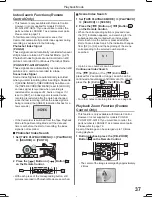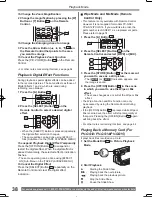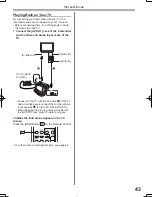51
With a PC
3 Connect the Camcorder to your personal
computer with USB Cable.
2 Set [CAMERA] or [PLAYBACK] >> [USB
FUNCTION] >> [WEB CAMERA].
19
14 15
13
16 17
1 Set the Camcorder to Tape Recording Mode
or Tape Playback Mode.
(PV-GS12/
PV-GS14/
PV-GS15)
(PV-GS9)
Installing WebCam Driver
1 Turn on the personal computer and start up
Windows.
2 Insert the CD-ROM into the personal
computer’s CD-ROM drive.
• Quit all applications.
• The [Setup Menu] Screen appears.
3 Click the [WebCam Driver].
• The set up program starts running.
[PV-GS15: Supplied]
[PV-GS9/PV-GS12/PV-GS14:
Optional Software]
5 Finish installation by following the on-screen
instructions.
• Click [Next] and proceed with installation.
• After completing the installation, click [Finish].
4 For Windows XP users:
Depending on your system environment,
installation of “DirectX9.0b” may be required.
Click [Yes] and continue with installation.
• After “DirectX9.0b” is installed, the computer will
restart.
• Do not remove the CD-ROM.
Connecting the Camcorder to Personal
Computer (For Using as a Web Camera)
• “WEB” is displayed on the LCD Monitor of the
Camcorder.
•
When the Camcorder and personal computer (with
Windows 2000) are connected via USB Cable, a
message, such as the one below, is displayed.
However, testing by the manufacturer has
con
fi
rmed functionality of this Camcorder with
Windows 2000. Click [Yes] and proceed.
• If you use Windows 98SE, the OS installation CD
may be required.
4 Start the Windows Messenger (For Windows
XP users) or MSN Messenger (For Windows
98SE/Me/2000 users).
• Click [Start] >> [All Programs (Program)] >>
[Windows Messenger] or [MSN Messenger].
• When you use Windows XP, the other parties via the
network have to use the Windows Messenger on
Windows XP. When you use other than Windows XP,
the other parties via the network have to use MSN
Messenger on an OS other than Windows XP.
• If the Camcorder is used as a Web Camera, the
quality of the video to be exchanged will depend on
the Internet connection status.
• If the USB Cable is disconnected from the personal
computer, the Web Camera mode is canceled.
• If the Camcorder is used as a Web Camera, video
cannot be recorded onto a tape or a card.
• For Windows 98SE/Me users, “USB Audio
Device” is required. Click [Next] and proceed.